It has been a while we have seen a puzzle on this blog and I keep on receiving emails and comments that you all would love to see one more puzzle. Let us see a new puzzle “Incorrect Results with Decimal”.
So the question is very simple and I expect everyone of you to get the correct answer without running the code actually in SSMS. However, due to any reason, you can’t figure out the answer, please do not hesitate to see the hints and run the entire query in SSMS.
First thing first lets us set up a table. The table contains three columns – ID, Price and Discount. We need to find out the total discount per item and final price of the product after discount.
-- Create table CREATE TABLE #TestTable (ID INT, Price INT, Discount INT) -- Populate table INSERT INTO #TestTable (ID, Price, Discount) SELECT 1, 1, 5 UNION ALL SELECT 2, 2, 5 UNION ALL SELECT 3, 3, 5 UNION ALL SELECT 4, 4, 5 GO -- Data in table SELECT * FROM #TestTable GO
When we run above script we will get following answer.

Now our puzzle is to find out discount value and total final price of the product.
Here is the script which is written to find TotalDiscount and FinalPrice. However, it is giving us all the answers as 0 (zero). The script is INCORRECT.
-- SELECT statement (Incorrect result) SELECT ID, CAST((Price*Discount)/100 AS DECIMAL(10,2)) TotalDiscount, Price*CAST((Price*Discount)/100 AS DECIMAL(10,2)) FinalPrice FROM #TestTable GO
Here is the incorrect result.

Puzzle Statement
Please fix the above script in such a way that it gives correct TotalDiscount and Final Price Value.
We are expecting the answer as in the following image.
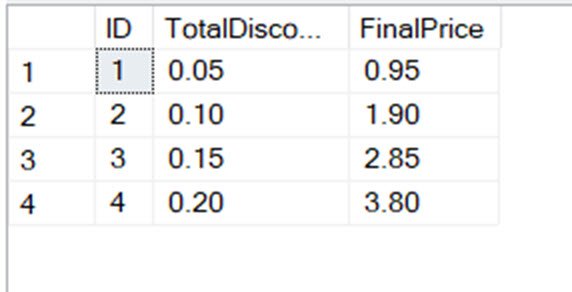
Puzzle Hint
If you can’t figure out the correct answer, here is another image which can potentially guide you with the correct answer.

Let us see if you can give correct answer to this puzzle or not. Please share with your friends and test their knowledge about SQL as well.
NOTE: Please leave a correct answer in the comment section. I will publish all the comments together on coming Monday, till then all the answers will be hidden.
Reference: Pinal Dave (https://blog.sqlauthority.com)


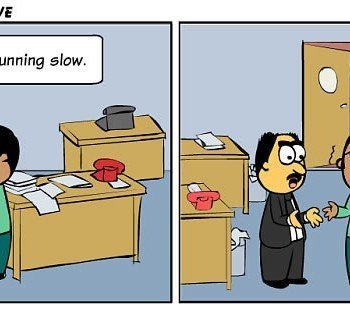


245 Comments. Leave new
SELECT ID, CAST((Price*Discount)*1.0/100 AS DECIMAL(10,2)) TotalDiscount,
Price-CAST((Price*Discount)*1.0/100 AS DECIMAL(10,2)) FinalPrice
FROM #TestTable
GO
SELECT ID,
CAST(Price*Discount AS decimal(10,2)) /100 AS TotalDiscount
,CAST( (ID+PRICE)*DISCOUNT AS DECIMAL(10,2)) /10 -(CAST(Price*Discount AS decimal(10,2)) /100) FinalPrice
FROM #TestTable
SELECT ID, cast(CAST((Price*Discount)as float)/100 AS DECIMAL(10,2)) TotalDiscount,
Price* cast(CAST((Price*Discount)as float)/100 AS DECIMAL(10,2)) FinalPrice
FROM #TestTable
GO
SELECT ID, cast(CAST((Price*Discount) as float)/100 AS DECIMAL(10,2)) TotalDiscount,
CAST((Price+price)*Discount AS float)/10 – cast(CAST((Price*Discount) as float)/100 AS DECIMAL(10,2)) as FinalPrice
FROM #TestTable
GO
SELECT ID, Cast(CAST((Price*Discount) as float )/100 AS DECIMAL(10,2)) TotalDiscount,
Price-cast(CAST((Price*Discount) as float)/100 AS DECIMAL(10,2)) FinalPrice
FROM #TestTable
GO
Cast Price and Discount to Money
SELECT ID, CAST((Price*Discount)*1.00/100 AS DECIMAL(10,2)) TotalDiscount,
Price*CAST((Price*Discount)*1.00/100 AS DECIMAL(10,2)) FinalPrice
FROM #TestTable
Actually the issue is that every integer mathematics yields only integer results. When results is divided by 100 and none of the calculation is more than 100 so when dividing by 100. It is yielding 0 in order to get correct result you need to convert integer into decimals. This can be achieved in one of the two ways either by converting participating fields in decimal or by multiplying one of the participating fields by 1.0, so correct result can be obtain.
As when mathematical calculation is performed then it follows waterfall model.
SELECT ID, CAST((Price * Discount)/ 100.00 AS DECIMAL(10,2)) TotalDiscount,
Price – CAST((Price * Discount) /100.00 AS DECIMAL(10,2)) FinalPrice
FROM #TestTable
SELECT ID, CAST((Price*Discount)*1.00/100 AS DECIMAL(10,2)) TotalDiscount,
Price-CAST((Price*Discount)*1.00/100 AS DECIMAL(10,2)) FinalPrice
FROM #TestTable
Simply move the parens to force conversion of Discount to Decimal BEFORE any other operations, that’s all. No additional elements needed.
SELECT ID
, CAST(Price*(Discount/100.0) AS DECIMAL(10,2)) TotalDiscount
, Price-(CAST(Price*(Discount/100.0) AS DECIMAL(10,2))) FinalPrice
FROM #TestTable
GO
The issue has several ways you can fix it including changing the tables data type to match expected outcome. The root issue is implicit versus explicit casting. In the case of an integer divided by an integer, the implicit outcome is integer, thus no decimal positions in the results. If you desire a specific outcome you are better off doing an explicit conversion to ensure correct typing throughout. As to the best way, that depends on what you want to choose to do but dividing by 100.00 should be simplest although if you are talking money anyway it might make more sense to make the stored values inline with their meaning.
SELECT ID, CAST((cast(Price as decimal(10,2))*Discount)/100 AS DECIMAL(10,2)) TotalDiscount,
Price*CAST((cast(Price as decimal(10,2))*Discount)/100 AS DECIMAL(10,2)) FinalPrice
FROM #TestTable
GO
SELECT ID, CAST((Price*Discount)/100. AS DECIMAL(10,2)) TotalDiscount,
Price-CAST((Price*Discount)/100. AS DECIMAL(10,2)) FinalPrice
FROM #TestTable
GO
SELECT ID, Price, Discount, CAST((Price*Discount)/100.0 AS DECIMAL(10,2)) TotalDiscount,
Price – (CAST((Price*Discount)/100.0 AS DECIMAL(10,2))) FinalPrice
FROM #TestTable
–this really works… not the above, sorry
after see this remind my collage day where i learn c in c
When you manipulate a data type then output is always that data type.
In this script
SELECT ID, CAST((Price*Discount)/100 AS DECIMAL(10,2)) TotalDiscount,
Price*CAST((Price*Discount)/100 AS DECIMAL(10,2)) FinalPrice
FROM #TestTable
Price and Discount is data type is int. Also 100 data type is int
Ex: let price is 1 and discount is 5
then
(1*5)/100=0
then cast 0 to decimal give 0.00
So right answer is
SELECT ID, CAST((Price*Discount*1.0)/100 AS DECIMAL(10,2)) TotalDiscount,
Price*CAST((Price*Discount*1.0)/100 AS DECIMAL(10,2)) FinalPrice
FROM #TestTable
OR
SELECT ID, CAST((Price*Discount)/100.0 AS DECIMAL(10,2)) TotalDiscount,
Price*CAST((Price*Discount)/100.0 AS DECIMAL(10,2)) FinalPrice
FROM #TestTable
Just change the 100 to 100.00, makes it decimal not integer
yes it works
Exactly the /100 is a hardcoded constant so just change it to /100.00 and you correct the distance results. For the FinalPrice it should be subtraction not multiplication. Price-CAST((Price*Discount)/100.00 AS DECIMAL(10,2))
SELECT ID,price,discount, CAST((Price*cast(Discount as float)) /100 AS DECIMAL(10,2)) TotalDiscount,
Price-CAST((Price*cast(Discount as float))/100 AS DECIMAL(10,2)) FinalPrice
FROM #TestTable
GO
SELECT ID, CAST((Price*Discount) AS DECIMAL(10,2))/100 TotalDiscount,
Price-(CAST((Price*Discount) AS DECIMAL(10,2))/100) FinalPrice
FROM #TestTable
GO
SELECT ID, CAST(CAST(Price*Discount as decimal(10,2))/100 as decimal (10,2)) TotalDiscount, Price-CAST(CAST(Price*Discount as decimal(10,2))/100 as decimal (10,2)) FinalPrice
FROM #TestTable
GO