A few days ago, I sent emails to everyone who subscribed to my newsletter (if you have not subscribed, you are missing out some real fun) that they can send me one performance problem of theirs like and I will help them solve it in 24 hours. I received over 1082 responses in the first 24 hours and honestly, I could not keep my commitment to reply each in 24 hours (even though I answered emails for 18 hours straight). It took me over 4 days to respond to EVERY SINGLE EMAIL, and on the top of it, I was still getting more emails. Finally, I caught up with everything on the fifth day and I had received a total of 2187 performance problems in the email. I have responded to each of them. During this marathon of answering emails, I saw that many users do not know how to send the execution plan in an email.
Question: How to send Execution Plan in Email?
Answer: It is very easy to send Exectuion Plan in Email.
First execution your query by Enabling Actual Execution (Shortcut: CTRL + M).
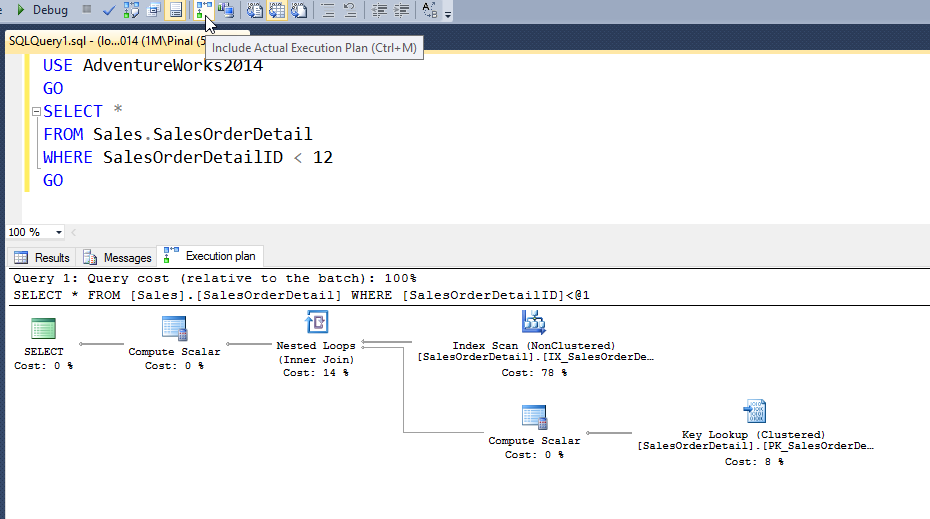
Next right click on the execution plan and select “Save Execution Plan As…”
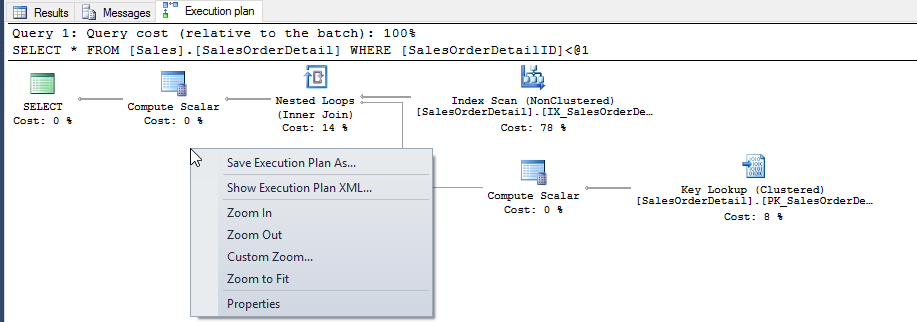
After that, just save, plan with the default extension (.sqlplan).

Next send the file to anybody in the email.

The user will just have to double click on the file and if he/she has installed SQL Server Management Studio, the plan will automatically open in SSMS.

The best part is that when another user opens Execution Plan, he/she does not have to have those databases and data installed on his computer. The execution plan will accurately render without any data or database.

Isn’t this easy? Next time when I will receive any such questions, I am going to point them to this blog post.
Meanwhile, if you have a performance problem with your server, I can help you solve it.
Reference: Pinal Dave (https://blog.sqlauthority.com)





