 This blog is an outcome of questions asked by my client and answer provided to them after doing a lot of searches on the internet. I am very confident that sooner or later, these questions will show up in interview questions and answers. Let us understand about the SQL Domain Controller.
This blog is an outcome of questions asked by my client and answer provided to them after doing a lot of searches on the internet. I am very confident that sooner or later, these questions will show up in interview questions and answers. Let us understand about the SQL Domain Controller.
Q1. Can I install SQL Server on a domain controller?
Answer: This is no restriction in SQL Server setup which would block the installation of SQL Server on Domain Controller. So, yes – it can be installed.
Q2. When I am running SQL Setup, I see a warning like below:
What does it mean?
Answer: SQL Server is an enterprise level, server, family of product. Based on the usage of SQL Server, it can put lot of load on the machine like CPU, Memory and IO. Domain Controller is another beast, which is responsible for many authentications related activity. Imagine that Logon to a domain is failing because SQL Server is processing a lot of queries. In short, it is NOT recommended by Microsoft to install SQL Server on a domain controller.
Q3. How about Read-only domain controller (RODC)?
Answer: Microsoft doesn’t support installing SQL Server on RODC. This means that even if it is getting installed and you face a problem, a Microsoft support team will not assist in fixing the issue.
Q4. Can I install SQL Server and then promote the server to domain controller?
Answer: Once SQL is installed, it’s always advisable to uninstall SQL before promoting it and install again after promoting to domain controller.
Q5. I have understood everything so far, but which account I should use to run SQL Server Service?
Answer: You cannot run SQL Server services on a domain controller under a LocalService account or a NetworkService account or Service SID (like NT Service\MSSQLServer). Which means the only option left is to use the LocalSystem account.
Reference: Pinal Dave (https://blog.sqlauthority.com)

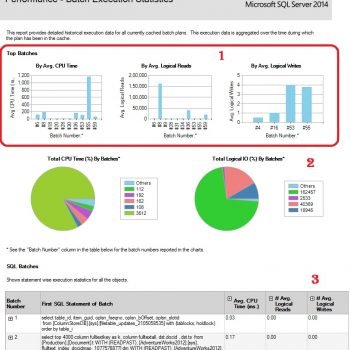




3 Comments. Leave new
Cant’ see the warning message on Q2
In Q5, the answer should also be that you can use a service account as well.
hi can someone help me with this trying to install sql 2017 on domain Controller comes up with that warming.
what can I do to fix most other people say you can’t install on domain so that must be wrong
because you said you can do under local account how do I make that account and login it to it to install it
From Oliver