New versions bring new learning. To keep myself up-to-date, I have downloaded RC0 (release candidate zero) for SQL Server 2016 and while installing SQL Server I was surprised to see the feature list. Installing these bits were something I was wanting to do as we are getting closer to the release date. But something got me by surprise though, check the screenshot shown below, there is no mention of SQL Server Management Studio 2016:

As I mentioned in the picture, “Management Tools – Basic” and “Management Tools – Complete” is missing. If you don’t remember, here is what you would see in earlier versions. To set as a comparison, the screenshot would look like:

As per next setup fundamental, SQL Server Management Studio is a separate installer and should be installed separately. This came in as a pleasant surprise and you can see it. Here is the option in setup installation center.
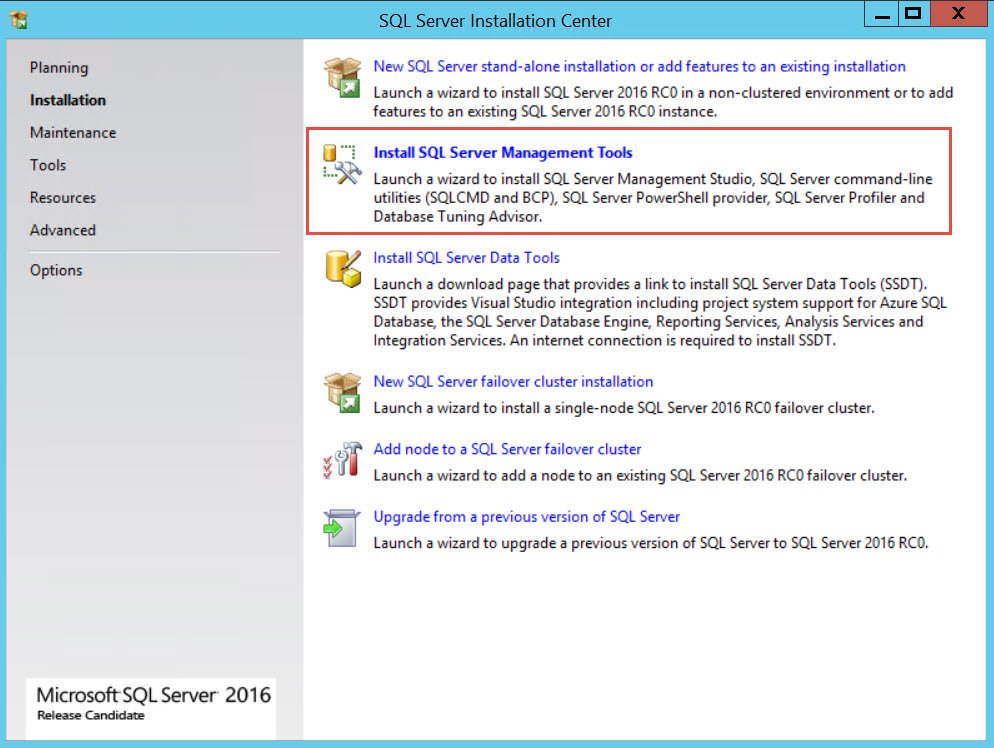
Once I clicked on that, got below the screen. Note that this is for February 2016 release.

And then the installation goes about going through a number of steps.

And finally the finished screen looks like:

I wanted to know where the setup logs are and I found them under %localappdata%\temp\SsmsSetup folder. This can be used for troubleshooting if there is any errors encountered during installations.

If we see the list, here are the installed components when I ran RC0 setup.
| File Name | Component Name |
| DotNet46 | Microsoft .NET Framework 4.6.1 |
| SQLSysClrTypes_x64 | Microsoft System CLR Types for SQL Server 2016 RC0 |
| ReportViewer.msi | Microsoft Report Viewer for SQL Server 2016 RC0 |
| SQLServerBestPracticesPolicies.msi | Microsoft SQL Server 2016 Policies RC0 |
| TSqlLanguageService_x64 | Microsoft SQL Server 2016 T-SQL Language Service RC0 |
| sql_diag_x64 | SQL Server 2016 RC0 SQL Diagnostics |
| adalsql_x64 | Active Directory Authentication Library for SQL Server |
| conn_info_x64 | SQL Server 2016 RC0 Connection Info |
| conn_info_loc_x64 | SQL Server 2016 RC0 Connection Info |
| sql_batchparser_x64 | SQL Server 2016 RC0 Batch Parser |
| sql_xevent_x64 | SQL Server 2016 RC0 XEvent |
| sql_xevent_loc_x64 | SQL Server 2016 RC0 XEvent |
| sql_dmf_x64 | SQL Server 2016 RC0 DMF |
| sql_dmf_loc_x64 | SQL Server 2016 RC0 DMF |
| smo_extensions_x64 | SQL Server 2016 RC0 Shared Management Objects Extensions |
| smo_extensions_loc_x64 | SQL Server 2016 RC0 Shared Management Objects Extensions |
| smo_x64 | SQL Server 2016 RC0 Shared Management Objects |
| smo_loc_x64 | SQL Server 2016 RC0 Shared Management Objects |
| sql_common_core_x64 | SQL Server 2016 RC0 Common Files |
| sql_common_core_loc_x64 | SQL Server 2016 RC0 Common Files |
| VS2010SP1Update | Microsoft Visual Studio 2010 Service Pack 1 |
| sql_ssms_extensions_x64 | SQL Server 2016 RC0 Management Studio Extensions |
| sql_ssms_extensions_loc_x64 | SQL Server 2016 RC0 Management Studio Extensions |
| sql_ssms_x64 | SQL Server 2016 RC0 Management Studio |
| sql_ssms_loc_x64 | SQL Server 2016 RC0 Management Studio |
| sql_tools_extensions_x64 | SQL Server 2016 RC0 Client Tools Extensions |
| sql_tools_extensions_loc_x64 | SQL Server 2016 RC0 Client Tools Extensions |
| sql_tools_x64 | SQL Server 2016 RC0 Client Tools |
| sql_tools_loc_x64 | SQL Server 2016 RC0 Client Tools |
We can also download SSMS separately, free from the Microsoft site.
Download SQL Server Management Studio (SSMS)
Here is a quick SQL in Sixty Seconds Video about how to install SSMS 2016.
I feel that this change is good to have a separate installer for client tool and server component. What do you feel? Have you installed the SQL Server 2016 on your testing or VM? How is your experience in using the new installer?
Reference: Pinal Dave (https://blog.sqlauthority.com)






54 Comments. Leave new
Thank you Pinal Dave, they might need to update SSMS && SSDT separately in future.
Yeah. As per books online, SSMS would have separate patches.
Hi, I see this as just a waste of time as the previous versions` installation were much faster & simpler, and in most cases doesn`t require a server reboot.
But now in this release, we have to run 2 seperate installations (which will require spending more time of course) plus a reboot is required (as per your screenshoot).
Always note that: not everything Microsoft releases is good (remember Windows Vista?).
Hany – I am in favor of separate release because i don’t recommend installing client tools on server. But you are right that, there should be option to have both installed.
Thank you Pinal Dave. Perhaps we can get your take on migrating the server list from SSMS 2014 to SSMS 2016 RC0?
Kacper – you mean registered server list?
This new SSMS feature alone makes it worth upgrading:
Tools > Options > Query Execution > “Uncheck: ‘Prompt to save unsaved T-SQL query windows on close'”
Wow. That’s a good one. Didn’t notice it.
Thank you. Thought I was going nuts.
Jason – :)
It took me sometime to figure that SSMS needs to be separately installed, Spent around hr searching in windows 8 (an annoying OS). Really looking forward to explore the new features.
That’s why I blogged about it Omar.
Thanks Pinal Dave,
In My SQL Server Installation Center, after installing RC0 ,
The “Install SQL Server Management Tools” option was disabled.
Eventually I downloaded the SSMS February preview separately,
from http://download.microsoft.com/download/E/E/1/EE12CC0F-A1A5-4B55-9425-2AFBB2D63979/SSMS-Full-Setup.exe
PlaggyJohn
That can happen if setup.exe is of incorrect version.
my SSMS installation hung with MSVS 2010 SP1 with below message. one more download to proceed.
any work around.
—————————————
Package Name = Microsoft Visual Studio 2010 Service Pack 1
Package Version = 10.0.40219
I never faced it. Could you explain more and look at logs?
Hi Pinal, Did you notice that even installation reported no issues for new version of BatchParser(13.0.0.0)
, it was not registered in GAC?
I didn’t see that.
Is it possible to install on to windows server 2012 or 2016 without internet?
Thanks Pinal :) for letting us know this..
Thanks for sharing this.
How can i get registry entry for ssms 2016.
How can i connect to server with user name,password and server name, because in my installation there is no option of configuring the instance? thanks God bless
certainly, i have downloaded the setup of SSMS through internet, I try to install by double clicking on the setup file but it failed while it’s downloaded completely. please help PINAL DAVE!
Please provide more information and I will help.
Should I uninstall SQL Management Studio 2014 first ?
Thanks
You can install along with SQL Server 2014
hi Pinal, I installed SQL Server 2016, when I want to install SSMS 2016 on windows server 2012 R2(x64), I get error :
Fatal error during installation (0x80070643)
A valid destination folder for the install could not be determine
in microsoft forum, I found a approach but not work for me, please help me how to fix this error
thank you and sorry for bad english.
Why I can’t found SQL server 2015 management studio , where is it ? I’m installed version 2016 enterpeise
SQL server 2016 ! I’m confused
As discussed in the blog post it is a separate installation.
Hi Pinal,
Can someone answer this question for me. I’ve installed the 13.0.1601.5 build of SQL Server 2016 Standard edition. Do I install the SSMS from install features, etc., then install the SSMS 2016 hotfix that just came out in July? I installed SSMS from install features and SSMS did not work. Thank you