While preparing for a demo about SQL migration, one of the demo was to show the steps needed to upgrade Evaluation edition to full version of SQL Server. The steps are pretty simple and already blogged at many place on the internet. One of my own blog also shows that:
SQL SERVER – Evaluation Period Has Expired – How to Activate SQL Server?
While doing that, I saw a strange warning message during upgrade:
The AlwaysOn Availability Groups feature is enabled on this instance of SQL Server and it is not supported in the edition being changed to. Before proceeding, disable AlwaysOn Availability Groups on the server instance. For more information, see SQL Server Books Online.
Here is what I saw in SystemConfigurationCheck_Report.htm saved in the same folder where setup logs are stored. I have been fortunate to get into such warnings that help me go over the internet and do my own research. But the best way is to learn to get into such pitfalls and get help from experts online and from friends circle. Fortunate to get help from a number of them lately ESP when working with AlwaysOn environments.

Then I searched on the internet and checked Detail.txt to see if there is anything interesting.
(10) 2013-08-21 05:31:39 Slp: Sco: Attempting to connect script
(10) 2013-08-21 05:31:39 Slp: Connection string: Data Source=.;Initial Catalog=master;Integrated Security=True;Pooling=False;Connect Timeout=300;Application Name=SqlSetup
(10) 2013-08-21 05:31:39 Slp: Connected successfully…
(10) 2013-08-21 05:31:39 SQLEngine: –IsAlwaysOnFeatureEnabled: Engine_IsAlwaysOnFeatureEnabled: IsHADREnabled: = 1
(10) 2013-08-21 05:31:39 Slp: Sco: Attempting to dispose script
(10) 2013-08-21 05:31:39 Slp: Sco: Attempting to disconnect script
(10) 2013-08-21 05:31:39 Slp: Sco:SqlScriptStatementCompleted: Rows affected 1
(10) 2013-08-21 05:31:39 Slp: Current SqlServer Connection closed…
(10) 2013-08-21 05:31:39 Slp: Evaluating rule : Engine_IsAlwaysOnFeatureEnabled
(10) 2013-08-21 05:31:39 Slp: Rule evaluation done : Warning
(10) 2013-08-21 05:31:39 Slp: Rule evaluation message: The AlwaysOn Availability Groups feature is enabled on this instance of SQL Server and it is not supported in the edition being changed to. Before proceeding, disable AlwaysOn Availability Groups on the server instance. For more information, see SQL Server Books Online.
Above script confirmed that SQL Server was connected to get the feature. I checked my setup media by installing one of the instance on test server. To double check, on the page where I need to accept the license terms I can see it’s the Enterprise Core edition. Now, I was wondering why I receive this warning. I also checked the Summary.txt file and saw below
Package properties:
Description: Microsoft SQL Server 2012
ProductName: SQL Server 2012
Type: RTM
Version: 11
SPLevel: 0
Installation location: E:\x64\setup\
Installation edition: Enterprise Edition: Core-based Licensing

I checked with my few expert friends and they told me that if the destination is enterprise, then I can ignore the warning and proceed with the upgrade. I would guess it is an issue with the setup. In my case, the edition upgrade just completed successfully and I was able to continue using AlwaysOn Availability Group.
If you ever receive this warning, you should be able to move forward and trust me, nothing would happen to the availability group. Have you ever received this warning earlier and what did you do?
Reference: Pinal Dave (https://blog.sqlauthority.com)

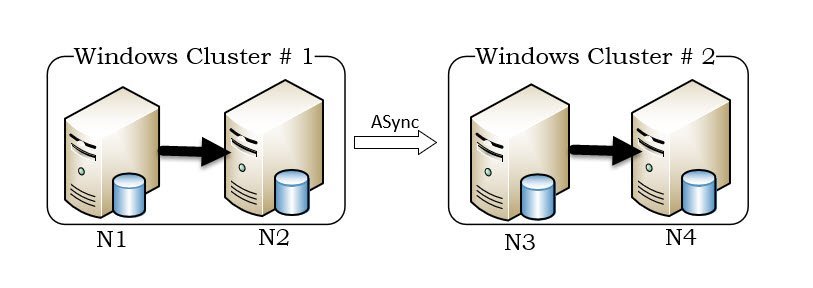




6 Comments. Leave new
Hi,
I had same situation.
I have got alwayson topology with two node. ( primary and secondary replica )
I upgrated Enterprise Edition to Enterprise Edition: Core-based Licensing (64-bit). Installation throws a warning below:
“The AlwaysOn Availability Groups feature is enabled on this instance of SQL Server and it is not supported in the edition being changed to. Before proceeding, disable AlwaysOn Availability Groups on the server instance. For more information, see SQL Server Books Online.”
So i decided to continue installation. Everything was fine. Alwayson was still working, there was no data loss. But I couldnt failover, anymore. When i try to make failover, it throws an error like this:
“Availability-group DDL operations are permitted only when you are using the master database. Run the USE MASTER command, and retry your availability-group DDL command”
Fortunately, the environment is not production.
Do you have any idea about the issue ?
most likely its due to the fact that default database of login might not be master.
Hi Pinal,
While upgrading license for AG replicas, I was also greeted with same message. It was difficult to decide before I visited this blog post and then we know what to do – decided to proceed and it worked perfectly. In other case, we would have cancelled the change and ask customer another maintenance window.
Appreciate your great work and immense contribution to SQL community !
Thanks you !
Br,
Anil
Hi Pinal,
We have a similar situation where we need to upgrade 2 SQL Server 2016 nodes ( From Enterprise Eval to Enterprise Edition ) in a clustered Environment with Always On.
On Microsoft’s article they mentioned that upgrade from ( Enterprise Eval to Enterprise Edition ) is not supported in a clustered environment.
How did you get by this Issue? & What do you advise?
Mine was not a cluster. If Microsoft documentation says unsupported then there must be a reason to it. I would advice not to go against that.
Upgrading from Evaluation (a free edition) to any of the paid editions is supported for stand-alone installations, but is not supported for clustered installations. This limitation does not apply to stand-alone instances installed on a Windows Failover Cluster participating in an availability group.