Sometimes we are in a hurry that we forget activities that are pending. A typical example would be like walking into a room and we keep thinking about why we were there in the first place. Isn’t that common? Or I think age is catching on me for sure. Some of the classic mistakes I have seen people doing is to bring up an environment in a hurry and choose the Evaluation Edition because they don’t have the key handy at that point in time. They plan to add the same at a later point in time and forget it. One fine day SQL starts to error out and on inspection, you hit the problem and all work comes to a stop.
If you have been running SQL Server and it is expired, there would be a need to activate it. The steps are a little different as compared to Windows activation. The edition terminology is also little different from the Windows world. In SQL Server, evaluation edition is actually an enterprise edition of SQL Server, having 180 days’ time limit – so it is called as Enterprise Evaluation Edition
If the SQL Server engine is expired, the SQL services would not start and you will find below error in SQL Server error log and event viewer. Here is the blog to find a SQL ERRORLOG file location
SQL SERVER – Where is ERRORLOG? Various Ways to Find its Location
Here is the sample ERRORLOG. I have highlighted two things below – current version and error message. The same message will come in event log also.
2015-03-25 10:34:06.84 Server Microsoft SQL Server 2012 (SP1) - 11.0.3128.0 (X64)
Dec 28 2012 20:23:12
Copyright (c) Microsoft Corporation
Enterprise Evaluation Edition (64-bit) on Windows NT 6.2 <X64> (Build 9200: ) (Hypervisor)
2015-03-25 10:34:06.84 Server (c) Microsoft Corporation.
2015-03-25 10:34:06.84 Server All rights reserved.
2015-03-25 10:34:06.84 Server Server process ID is 6584.
2015-03-25 10:34:06.84 Server Authentication mode is MIXED.
2015-03-25 10:34:06.84 Server Logging SQL Server messages in file 'C:\Program Files\Microsoft SQL Server\MSSQL11.MSSQLSERVER\MSSQL\Log\ERRORLOG'.
2015-03-25 10:34:06.84 Server The service account is 'NT Service\MSSQL$MSSQLSERVER'. This is an informational message; no user action is required.
2015-03-25 10:34:06.84 Server Registry startup parameters:
-d C:\Program Files\Microsoft SQL Server\MSSQL11.MSSQLSERVER\MSSQL\DATA\master.mdf
-e C:\Program Files\Microsoft SQL Server\MSSQL11.MSSQLSERVER\MSSQL\Log\ERRORLOG
-l C:\Program Files\Microsoft SQL Server\MSSQL11.MSSQLSERVER\MSSQL\DATA\mastlog.ldf
2015-03-25 10:34:06.84 Server Command Line Startup Parameters:
-s "MSSQLSERVER"
2015-03-25 10:34:07.15 Server Error: 17051, Severity: 16, State: 1.
2015-03-25 10:34:07.15 Server SQL Server evaluation period has expired.
On the other hand, if client tools are expired, then we would have trouble opening SQL Server Management Studio and other client tools. Here is the pop-up which would be received.
Evaluation period has expired. For information on how to upgrade your evaluation software, please go to http://www.microsoft.com/sql/howtobuy

In such situations, we need to perform an activation of SQL Server. This is called as edition upgrade in SQL Server installation terminology. To upgrade, you need to have installation media of the destination version. SQL Server evaluation edition can be upgraded to standard, developer, enterprise editions. The complete upgrade metrics can be found in SQL Server books online https://msdn.microsoft.com/en-us/library/ms143393(v=sql.120).aspx
Here are the steps:
- From SQL Server installation media, launch setup.exe.
- From the SQL Server Installation Center click Maintenance, and then select Edition Upgrade
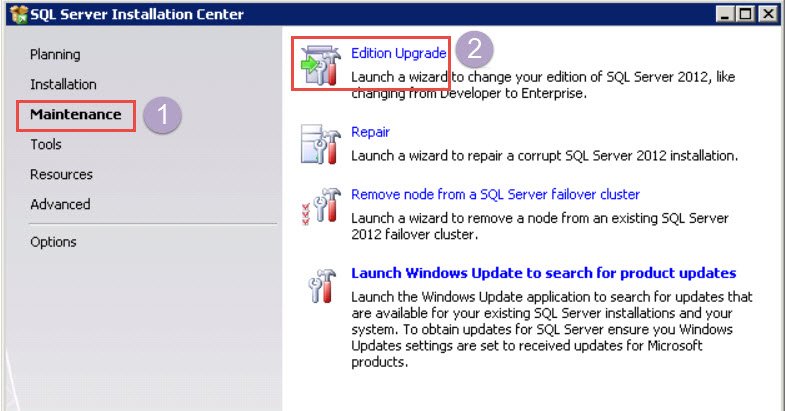
- It would launch Wizard where you need to keep on pressing next, next and finally “Upgrade”. Make sure that edition shown in the license terms screen is what you purchased.
Hope this would help.
Reference : Pinal Dave (https://blog.sqlauthority.com)






27 Comments. Leave new
I am learning sql server and i want that it should not expired with in 180 days. Is there any way that it can’t expire any more
It don’t expire when you buy a license
You can use the SQL Express Edition, which is a free version for small systems (up to 10GB files) and for learning purposes. Available in https://www.microsoft.com/en-us/download/details.aspx?id=42299#
We faced the same issue this month. We were running production on SQL Server 2014 Evaluation Edition. The evaluation edition expired on Friday 2 PM noon and on Saturday 5 AM the server was not able to access. The database went to Emergency mode. Do you feel the evaluation edition expiry caused this issue?
I did 2 edition upgrades from Enterprise Evaluation 2016 to Standard 2016. Edition upgrade wizard said all successful. I thought it was too till I checked the server’s advanced properties and it still says ‘Enterprise Evaluation Edition’.
I’m still having the same issue. Did anyone find the solution for.this. please share
I am having a same issue upgraded Evaluation 2016 to Enterprise 2016, upgrade seems successful but database engine cannot be started it still think that evaluation version is running. did restart the machine as well
Did anyone find a solution to this? I’d like to get going with the Evaluation 2016 and plan to purchase a standard 2016 license tomorrow. Any help would be appreciated.
Thank you for this and all the useful posts you make…I hit this today. My installation (Enterprise 2016) was an evaluation, which I hadn’t realized, and it expired. I’ve got the installation media for the enterprise version, but I haven’t been able to upgrade because the the rules validation don’t pass because the services can’t start and the services can’t start because the evaluation period has expired. So…I don’t see how to upgrade an expired copy. I hesitate to uninstall the evaluation. If you have any suggestions, I’d be grateful.
Based on my understanding, expired SQL can be upgraded. It just take time as it tried to start service 3 times and then sleeps for 3 times. around 10 min.
What was the behavior you saw?
Thanks a lot Pinal! Indeed, I reactivated an expired SQL Server 2016 evaluation by using “Edition Upgrade” and a license key for Standard Edition – upgrade wizard restarted services a couple of times (since they failed to start with “evaluation expired” message) and then reported success. After that I was able to start SQL Server’s services again.
Set the clock back on your box to access expired instance to be able to migrate.
That’s a good Trick Fuzzy unless clock is not controlled by time server (generally DC)
Hello, our SSRS cannot start and I checked dump directory it states Evaluation period end and license has expired. I understand we need to reinstall or upgrade. However, why all SQL, SSIS, SSAS services are all still running? I tested by restarting Integration Service and it came back and running. Why only Reporting Service cannot be started? Many Thanks
Yang
This did not work for me. I have an expired SQL 2014 Enterprise Evaluation and attempted to upgrade to Developer Edition with the key. Everything was successful but SQL still says it is expired, even after a reboot.
In Emergency conditions.. set back date of your system Date and sql-server will work
Would have been nice if you continued through the Upgrade Wizard to give confidence to the procedure. Mine hung after clicking Upgrade. It never returned. Tried a second time same result. I had to uninstall and reinstall.
I ran into the same problem, but if you wait long enough it actually does run to completion. It took about 5 minutes on my machine.
It would have been nice if there was some kind of progress bar, but the dialog just shows the upgrade button greyed out. One clue that it’s running, is that if you hit cancel, it says that the operation is still in progress.
Thanks; That helped.
i just have an isssue i buy sql standard 2017 before evaluation 2017 is installed.but now i get the licence number.some one know how i can activate because its asking for product key but i have licence no.
Thank you Pinal. You saved my life. The scenario you elaborate above is exactly what I had.
Just to be on the safe side, I requested my Sys admin to provide me a clone of the server. I went through the steps you mentioned and that was it. Enterprise to Standard version.
Thanks Again.
You saved my life!! I could have sworn that I installed this with the license and your article helped to resolve the issue of expired license. Thanks and keep up the great work!
Hi,
I am a newbie to SQL and experiencing the same issue of not getting connecting with server and when i checked, it was the evaluation period expiration and I followed all the above suggestions to fix the issue but it didn’t work. Could you please help me on this?
Thanks,
Samir
Thanks alot, this work very well.
Thank you very much! I was about to leave on a week of holiday and was checking my logs and saw the “Expiring” message. Quick search lead to your page and quick solution. If I hadn’t seen this I literally would have been on an island trying to figure out why SSIS wasn’t working or why SQL Server services wasn’t starting after reboot and the whole mess. THANK YOU for taking the time and effort to post this!