In the recent past, I have been writing about different error messages on SQL Server that one encounters. Thanks to my blog readers who have been sharing a lot of errors with me either by email or by blog comments and asking for solution. If I find something interesting and more helpful to other, I write a blog for that. This is one of such blog.
2015-05-05 10:00:00.440 Backup Error: 3203, Severity: 16, State: 1.
2015-05-05 10:00:00.440 Backup Read on “M:\MSSQL\TLog\Production_1.ldf” failed: 1(Incorrect function.)
2015-05-05 10:00:00.440 Backup Error: 3041, Severity: 16, State: 1.
2015-05-05 10:00:00.440 Backup BACKUP failed to complete the command BACKUP LOG ProductionDB. Check the backup application log for detailed messages.
When I was searching for other emails with error message, I found another one as below.
2014-01-05 16:07:38.19 Backup Error: 3203, Severity: 16, State: 1.
2014-01-05 16:07:38.19 Backup Read on “M:\DatabaseName_DefaultData.ndf” failed: 1117(failed to retrieve text for this error. Reason: 15100)
This error would vary based on the actual cause. In first error message, it is operating system error 1 and in second case, it is operating system error 1117. To convert any operating system error number to text, we can use windows net command (net helpmsg) from command prompt as shown below

If you notice the second message, we are not seeing the text of the message 1117 but we are seeing “failed to retrieve text for this error. Reason: 15100”
What you should do in case of such error?
You should start looking at system and application event log based in operating system error. The example error which I have shown above are due to hardware level issues. Here is what we found in event log:
Log Name: System
Source: Disk
Date: 5/5/2015 09:32:11 AM
Event ID: 51
Task Category: None
Level: Warning
Keywords: Classic
User: N/A
Computer: SQLServerMachine
Description: An error was detected on device \Device\Harddisk4\DR4 during a paging operation.
Here is an article which explained event ID 51 https://docs.microsoft.com/en-us/troubleshoot/windows-server/backup-and-storage/event-id-51-information
Have you ever seen any similar errors? Put into the comment section to help others and share your knowledge. The best thing about these errors is that we get to learn from each other interesting concepts.
Reference: Pinal Dave (https://blog.sqlauthority.com)

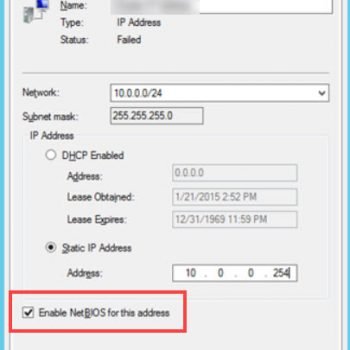




5 Comments. Leave new
Hi Pinal, I am facing one issue for which I called you. I am getting Error 605 Severity 21. I have run check db with data loss option and 128 consitency errors were fixed out of 148. Now i have a clean backup in month of Feb, If I am trying to retrieve the delta data I am getting allocation errors. Could you please let me know what would be the right approach. RegardsChakri
Depends on type of corruption and level of corruption, you may want to force different index to see if that helps.
Hello Sir,
When I am taking Backup then I am getting below Error Message
system.data.SqlClient.SqlError: Read on “d:\Program Files\Microsoft SQL Server\MSSQL\DATA\Ganesh.mdf” failed 1(incorrect function.)
Back up is going on 80 % and after that getting above error.
Hello I have similar error, did you fix it?
Dear Sir,
The below issue i am also facing.The san drive only have 800 MB and database size is 5GB.
But i don’t have backup because cleanup job is running.
Now when i take backup 80% is full after error : 1117 showing(i/o device error).
Kindly give any solutions.
With the bad sector in the mdf file
* the T-Log backups succeeded
* the Database was still accessible/functioning
* and CHECKDB were appearing good
However
* Full & Diff backups failed
* the MDF file could not be copied when the DB was detached
* the DB could still be be reattached in situ
Due to some poor file management & the delayed identification of this whole issue
* the log chain become broken (due to limited log backups retention)
* the only solution was to restoring an old backup and painful copy out of the data
Thanks & Regards,
Dilip Shaik,