Earlier this week, I have blogged about how to suppress Warning: Null value is eliminated by an aggregate or other SET operation SQL SERVER – Warning: Null value is Eliminated by an Aggregate or Other SET Operation. Let us learn about the error STring or Binary Data would be truncated.
If you read that blog, I mentioned during closure that this setting might cause unexpected behavior if not used properly. First, let’s understand the error which I am talking about:
Msg 8152, Level 16, State 14, Line 8
String or binary data would be truncated.
The statement has been terminated.
I am sure that many developer might have seen this error at least once in their lifetime. This particular error message is raised by SQL Server when we try to insert long literal sting is longer than the defined table field datatype. For example, if we try to insert a varchar with more than 100 characters into a varchar(50) field, we will get the following error. Here is an example script to reproduce the error:
USE tempdb
GO
IF OBJECT_ID ('MyTable') IS NOT NULL
DROP TABLE MyTable
GO
CREATE TABLE MyTable(Num INT, Hi VARCHAR(2), I VARCHAR(6), Am VARCHAR(2), Pinal VARCHAR(3), Who VARCHAR(9), Loves VARCHAR(11), SQLAuthority VARCHAR(10))
GO
INSERT INTO MyTable VALUES (1, 'Hi', 'I', 'Am', 'Pinal', 'Who', 'Loves', 'SQLAuthority')
GO
I have put the same column name as the value which I am inserting so that you can easily see the cause of the error. Since I am inserting ‘Pinal’ in varchar(3) and ‘SQLAuthority’ in varchar (10), we are getting the error.
One of the problems with this message is that SQL Server doesn’t tell you which table or column has the problem. The correct way to fix the issue is to find the column causing error and correct the data or column length.
Coming back to set option, if we use ansi_warnings as OFF, the error would be suppressed and whatever can fit in the column, would be inserted, the rest would be truncated.
SET ansi_warnings OFF
GO
USE tempdb
GO
IF OBJECT_ID ('MyTable') IS NOT NULL
DROP TABLE MyTable
GO
CREATE TABLE MyTable(Num INT, Hi VARCHAR(2), I VARCHAR(6), Am VARCHAR(2), Pinal VARCHAR(3), Who VARCHAR(9), Loves VARCHAR(11), SQLAuthority VARCHAR(10))
GO
INSERT INTO MyTable VALUES (1, 'Hi', 'I', 'Am', 'Pinal', 'Who', 'Loves', 'SQLAuthority')
GO
SELECT * FROM MyTable
GO

As we can see that the error was suppressed in the above code, but we lost part of the actual data which we were supposed to have on the table. So be cautious when working with such SET options.
Conclusion – Use ANSI_WARNING OFF with care, it might have a very negative effect on your data insertion as discussed in this blog post.
Reference: Pinal Dave (https://blog.sqlauthority.com)



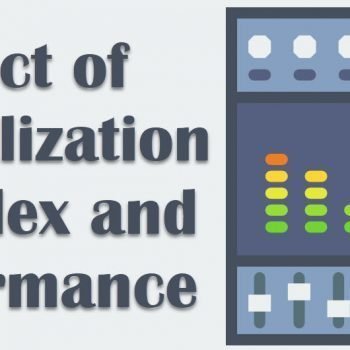


35 Comments. Leave new
PERFECT MAN AND PERFECT ANSWER THANK U VERY MUCH
SET ansi_warnings OFF
GO
Nice!
Thanks man.
Awesome
Thank you
Shall I get Which column is the reason for the exception ?
Very clear and useful
Thank you ! You helped me solving my problem.
Excelente amigo Gracias .