[Note from Pinal]: This is a 51th episode of Notes from the Field series. In one of the earlier blog post we discussed about BIML and lots of people asked what is actually BIML and why one should use it. If you have been reading this blog, when it is about BI, I always take help from LinchPin People who are BI experts. I requested Reeves from LinchiPin people to help me answer this unique question.
In this episode of the Notes from the Field series database expert Reeves Smith explains The WHY of BIML. Read the experience of Reeves in his own words.

The Why of Biml
If you question whether Biml can be useful, you are not alone. After I introduce people to Biml, someone always asks, “How can writing something in an XML-based language actually help me out?” I asked this same question when I first started working with Biml. If I’m going to spend the time learning something it had better improve my development experience or bring something else of value to the tool belt. This article will show you how Biml can save you time creating packages.
Overview
As a quick refresher, Biml is an XML language used to describe Business Intelligence (BI) projects. This discussion on Biml will work within the Visual Studio (BIDS/SSDT) environment with BIDS Helper. Using Biml with BIDS and the BIDS Helper add-in allows you to create Integration Services (SSIS) projects. (Note that Biml is compatible with SQL Server Analysis Services projects but not within the BIDS Helper add-in.)
Be aware that the Biml language does not support formatting and layout. The language is built to be simple and effective with an intended design to script and automate.
Example – Source Packages
Why would you need to automate SSIS if all of your packages are different? If you look at most of the packages within your enterprise, some sections of code or complete packages are very similar in design, the only changes being metadata.
Source packages are a typical example of packages that are similar. With most source packages, you do a complete pull of all of the data needed within the tables in the source systems and load that data directly into tables in a stage environment with a similar shape. Most of the time, these packages are very basic and perform a limited number of transformations. Figure 1 illustrates a common source package.

Figure 1 – Common Source Package
If you look into the details of the above package, you will notice that the metadata from package to package is not very different. The differences within the metadata of the above example would include:
SQLT – Truncate Destination Table (Execute SQL Task)
- SQLStatement: TRUNCATE TABLE TableName
DAFL – Load Destination Table (Data Flow Task)
- OLE DB Source: Name of the table or view: TableName
- OLE DB Destination: Name of the table or view: TableName
(Note that these packages are not following the recommended best practices.)
Listing 1 shows what would the above example look like in Biml.
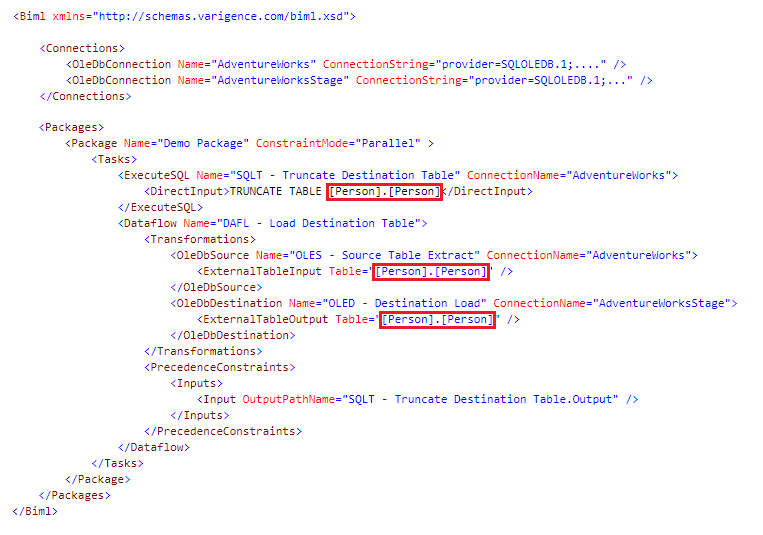
Listing 1 – Common Source Package Biml
Note that the connection strings were truncated to enable the best display for the graphic. A valid connection string with my server settings would be:
provider=SQLOLEDB.1;data source=localhost;database=AdventureWorks2012;integrated security=SSPI
So now that you’ve seen the script needed for a common source package, you may still be asking the original question: Why would you write the above Biml to create five packages?
The best answer might be a chart showing the difference between creating packages manually and creating packages with Biml and then automating them with BimlScript. The chart in Figure 3 assumes it takes about one business day to create one package. Thus one package takes one day, two packages take two days, and so on. With a Biml and BimlScript solution, you have extra development time upfront in creating the Biml code and then adding the BimlScript needed for automation. That investment makes projects with a small number of packages not ideal.

Figure 2 – Package Development Methods
After you create a Biml file, the next step would be to add BimlScript needed for automation. BimlScript is added directly to the Biml file and is able to replace items within the XML.
Practical Use
BimlScript uses C# or Visual Basic as the scripting language. If automation with C# and Visual Basic sounds like another barrier to starting a Biml project, I have another suggestion to enable you to use Biml on your next project. Having to learn both Biml and BimlScript can be an overwhelming requirement to start a Biml project. What if you could defer learning almost any C# and just focus on Biml? The following example is going to demonstrate a method to do that.
If you took the Biml code shown in Listing 1 and added the line of code in Listing 2 to the <Biml> declaration in the script in Listing 1 above, you can add a variable that you could use later in your Biml file. Let’s not worry about anything except that this code creates a variable named tableName, which you’ll use later in the file.
![]()
Listing 3 – BimlScript used to create a Variable
This line alone will not accomplish anything if you do not use it within the Biml file. A good test to make sure you declared the BimlScirpt correctly would be to add the code and run Check Biml for Errors. Regenerating a package should still work and nothing will change.
However, if you add one more line of code to four places within the Biml file, you can use and replace that value with the variable declared in Listing 3. The three places within the code are defined by the three red outlines above, and one place is within the package name to create uniquely named SSIS packages.
![]()
Listing 4 – BimlScript that will use the Variable
The final code is shown below in Listing 4.

Listing 5 – Semi-Automated Common Source Package Biml
If you need to create another package, just update the variable and regenerate the package. This will enable you to create multiple packages within minutes. It is not a perfect solution but adds a great technique on the way to learning Biml.
Note that there are cut-and-paste issues within Visual Studio that will result in extra quotation marks. These are outlined in Listing 5 below. Removing the extra quotes is all you need to do, and you are able to modify the Visual Studio development environment to alleviate this issue. That is discussed here.
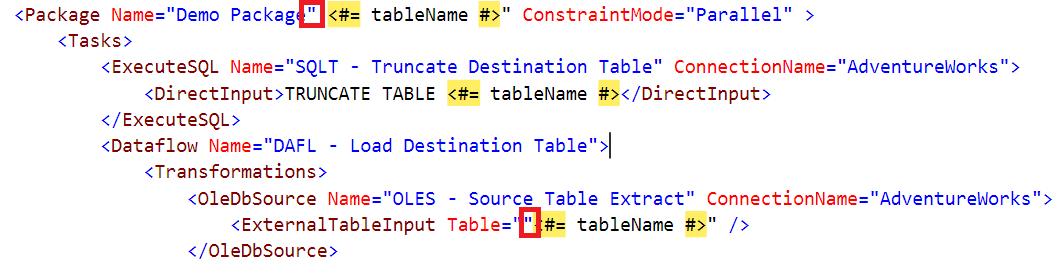
Listing 6 – BimlScript Cut-and-Paste Issue
Looking Ahead
This article had touched on a lot, and I hope I’ve given you a reason to consider Biml on your next project. The article used BimlScript, and scripting is the place to focus after you learn Biml. Biml with BimlScript can provide huge savings in development effort once you’ve learned them.
In a future article I will demonstrate how to add more BimlScript to the existing code to increase package automation even further.
Stay Tuned.
Reeves Smith
If you want to get started with BIML with the help of experts, read more over at Fix Your SQL Server.
Reference: Pinal Dave (https://blog.sqlauthority.com)




