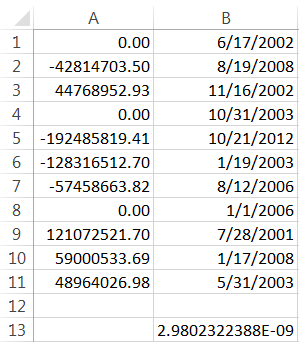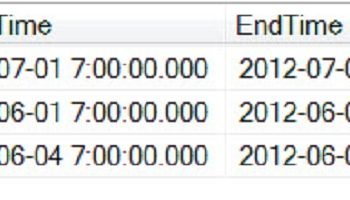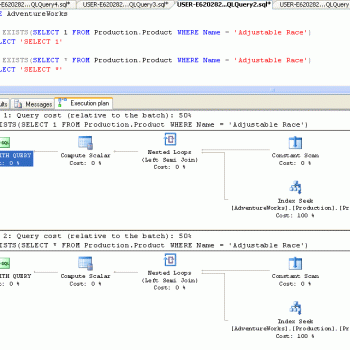MySQL does not have any system function like SQL Server’s row_number () to generate the row number for each row. However, it can be generated using the variable in the SELECT statement. Let us see how MySQL Generating Row Number.
The following table has five rows.
CREATE TABLE mysql_testing(db_names VARCHAR(100)); INSERT INTO mysql_testing SELECT 'SQL Server' UNION ALL SELECT 'MySQL' UNION ALL SELECT 'Oracle' UNION ALL SELECT 'MongoDB' UNION ALL SELECT 'PostGreSQL';
Now you can generate the row number using a variable in two methods
Method 1 : Set a variable and use it in a SELECT statement
SET @row_number:=0; SELECT @row_number:=@row_number+1 AS row_number,db_names FROM mysql_testing ORDER BY db_names;
Method 2 : Use a variable as a table and cross join it with the source table
SELECT @row_number:=@row_number+1 AS row_number,db_names FROM mysql_testing, (SELECT @row_number:=0) AS t ORDER BY db_names;
Both the above methods return the following result
row_number db_names 1 MongoDB 2 MySQL 3 Oracle 4 PostGreSQL 5 SQL Server
Well, this is a very interesting scenario for MySQL. I would like to know from you if you are aware of such business case situation where you implemented this logic. Looking forward to your comment.
Reference: Pinal Dave (https://blog.sqlauthority.com)