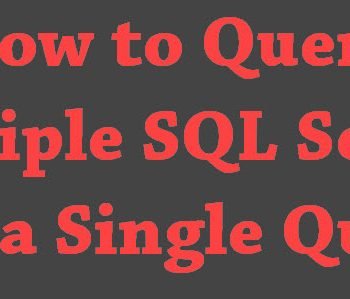A very common question I often receive is how to detect if the disk space is running low on SQL Server.
There are two different ways to do the same. I personally prefer method 2 as that is very easy to use and I can use it creatively along with database name.
Method 1:
EXEC MASTER..xp_fixeddrives GO

Above query will return us two columns, drive name and MB free. If we want to use this data in our query, we will have to create a temporary table and insert the data from this stored procedure into the temporary table and use it.
Method 2:
SELECT DISTINCT dovs.logical_volume_name AS LogicalName, dovs.volume_mount_point AS Drive, CONVERT(INT,dovs.available_bytes/1048576.0) AS FreeSpaceInMB FROM sys.master_files mf CROSS APPLY sys.dm_os_volume_stats(mf.database_id, mf.FILE_ID) dovs ORDER BY FreeSpaceInMB ASC GO
The above query will give us three columns: drive logical name, drive letter and free space in MB.

We can further modify above query to also include database name in the query as well.
SELECT DISTINCT DB_NAME(dovs.database_id) DBName, dovs.logical_volume_name AS LogicalName, dovs.volume_mount_point AS Drive, CONVERT(INT,dovs.available_bytes/1048576.0) AS FreeSpaceInMB FROM sys.master_files mf CROSS APPLY sys.dm_os_volume_stats(mf.database_id, mf.FILE_ID) dovs ORDER BY FreeSpaceInMB ASC GO
This will give us additional data about which database is placed on which drive.

If you see a database name, multiple times, it is because your database has multiple files and they are on different drives. You can modify above query one more time to even include the details of actual file location.
SELECT DISTINCT DB_NAME(dovs.database_id) DBName, mf.physical_name PhysicalFileLocation, dovs.logical_volume_name AS LogicalName, dovs.volume_mount_point AS Drive, CONVERT(INT,dovs.available_bytes/1048576.0) AS FreeSpaceInMB FROM sys.master_files mf CROSS APPLY sys.dm_os_volume_stats(mf.database_id, mf.FILE_ID) dovs ORDER BY FreeSpaceInMB ASC GO
The above query will now additionally include the physical file location as well.

As I mentioned earlier, I prefer method 2 as I can creatively use it as per the business need. Let me know which method are you using in your production server.
Reference: Pinal Dave (https://blog.sqlauthority.com)