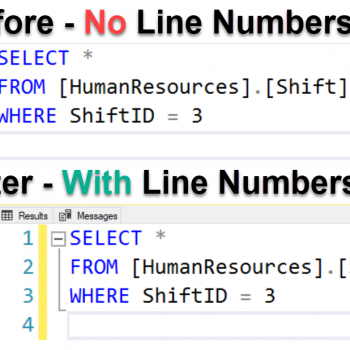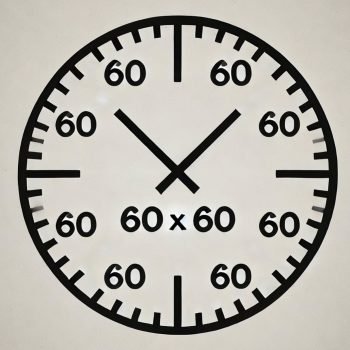Let me start today’s blog post with a direction question. How many of you have ever used Template Browser? Template Browser is a very important and useful feature of SQL Server Management Studio (SSMS). Every time when I am talking about SQL Server there is always someone comes up with the question, why there is no step by step procedure included in SSMS for features. Honestly every time I get this question, the question I ask back is How many of you have ever used Template Browser?
I think the answer to this question is most of the time either no or we have not heard of the feature. One of the people asked me back – have you ever written about it on your blog? I have not yet written about it. Basically there is nothing much to write about it. It is pretty straight forward feature, like any other feature and it is indeed difficult to elaborate. However, I will try to give a quick introduction to this feature.
Templates are like a quick cheat sheet or quick reference. Templates are available to create objects like databases, tables, views, indexes, stored procedures, triggers, statistics, and functions. Templates are also available for Analysis Services as well. The template scripts contain parameters to help you customize the code. You can Replace Template Parameters dialog box to insert values into the script. Additionally users can create new custom templates as well with folder structure.
To open a template from Template Explorer Go to View menu >> Template Explorer or type CTRL+ALT+T.
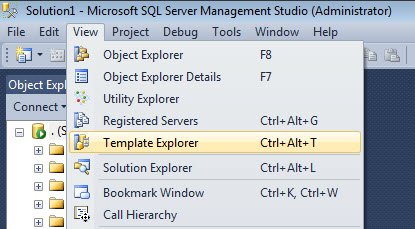
You will find a list of categories click on any category and expand the folder structure.

For our sample example let us expand Index Folder. In this folder you will notice the various T-SQL Scripts. These scripts can be opened by double click or can be dragged to editor area and modified as needed.

Sample template is now available in the query editor area with all the necessary parameter place folder. You can replace the same parameter by typing either CTRL+SHIFT+M or by going to Query Menu >> Specify Values for Template Parameters.

In this screen it will show Specify Values for Template Parameters dialog box, accept the value or replace it with a new value. This will now get your script ready to go. Check it one more time and change the script to fit your requirement.
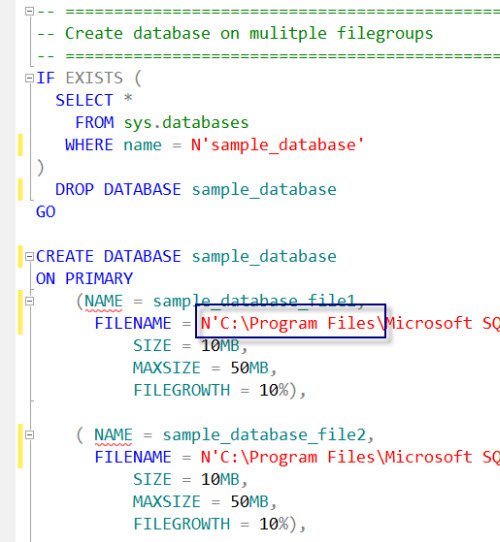
I personally use template explorer for two things. First one is obviously for templates but the hidden one and an important one is for learning new features and T-SQL commands. There is so much to learn and so little time.
Reference: Pinal Dave (https://blog.sqlauthority.com)