Self Join has always been an note-worthy case. It is interesting to ask questions on self join in a room full of developers. I often ask – if there are three kind of joins, i.e.- Inner Join, Outer Join and Cross Join; what type of join is Self Join? The usual answer is that it is an Inner Join. In fact, it can be classified under any type of join. I have previously written about this in my interview questions and answers series. I have also mentioned this subject when I explained the joins in detail over SQL SERVER – Introduction to JOINs – Basic of JOINs.
When I mention that Self Join can be the outer join, I often get a request for an example for the same. I have created example using AdventureWorks Database of Self Join earlier, but that was meant for inner join as well. Let us create a new example today, where we will see how Self Join can be implemented as an Inner Join as well as Outer Join.
Let us first create the same table for an employee. One of the columns in the same table contains the ID of manger, who is also an employee for the same company. This way, all the employees and their managers are present in the same table. If we want to find the manager of a particular employee, we need use self join.
USE TempDb
GO
-- Create a Table
CREATE TABLE Employee(
EmployeeID INT PRIMARY KEY,
Name NVARCHAR(50),
ManagerID INT
)
GO
-- Insert Sample Data
INSERT INTO Employee
SELECT 1, 'Mike', 3
UNION ALL
SELECT 2, 'David', 3
UNION ALL
SELECT 3, 'Roger', NULL
UNION ALL
SELECT 4, 'Marry',2
UNION ALL
SELECT 5, 'Joseph',2
UNION ALL
SELECT 7, 'Ben',2
GO
-- Check the data
SELECT *
FROM Employee
GO
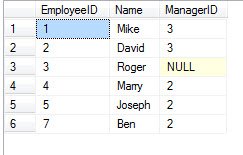
We will now use inner join to find the employees and their managers’ details.
-- Inner Join
SELECT e1.Name EmployeeName, e2.name AS ManagerName
FROM Employee e1
INNER JOIN Employee e2
ON e1.ManagerID = e2.EmployeeID
GO
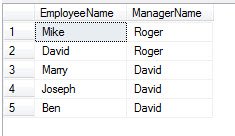
From the result set, we can see that all the employees who have a manager are visible. However we are unable to find out the top manager of the company as he is not visible in our resultset. The reason for the same is that due to inner join, his name is filtered out. Inner join does not bring any result which does not have manager id. Let us convert Inner Join to Outer Join and then see the resultset.
-- Outer Join
SELECT e1.Name EmployeeName, ISNULL(e2.name, 'Top Manager') AS ManagerName
FROM Employee e1
LEFT JOIN Employee e2
ON e1.ManagerID = e2.EmployeeID
GO
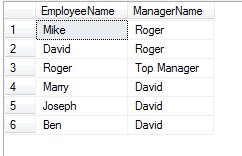
Once we convert Inner Join to Outer Join, we can see the Top Manager as well. Here we have seen how Self Join can behave as an inner join as well as an outer join.
As I said earlier, many of you know these details, but there are many who are still confused about this concept. I hope that this concept is clear from this post.
Reference: Pinal Dave (https://blog.sqlauthority.com)





