SQL SERVER 2008 has been released for some time and I have got numerous request about how to install SQL Server 2008. I have created this step by step guide Installation Guide. Images are used to explain the process easier.
SQL Server 2008 is a major improvement from SQL Server 2005. Honestly, I still see lots of people still using SQL Server 2000. I would like to say it is time to upgrade and move to the next version of SQL Server. In SQL Server 2000, DBA had to use two different tools to maintain the database as well as the query database, specifically SQL Server Enterprise Manager and SQL Server Query Analyzer. With the release of SQL Server 2005 both of these tools are combined into one tool: SQL Server Management Studio. For a while DBA who were fans of Query Analyzer requested to bring it back, but as they keep on using SQL Server Management Studio (SSMS) they realized that it was much more convenient if every task related to SQL Server could be accomplished using SSMS. With the release of SQL Server 2008 Microsoft has upgraded SSMS with many new features as well as added tons of new functionalities requested by DBAs for long time.
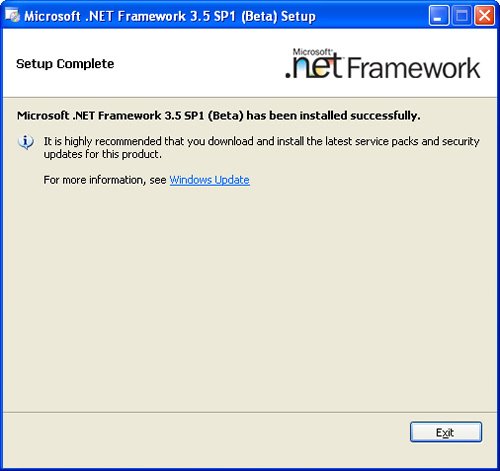


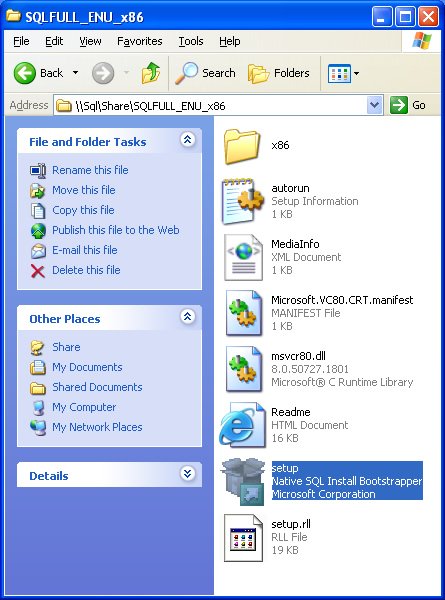
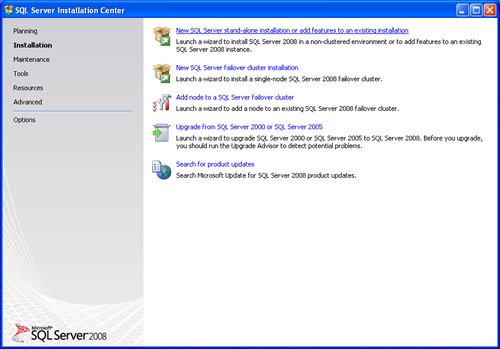




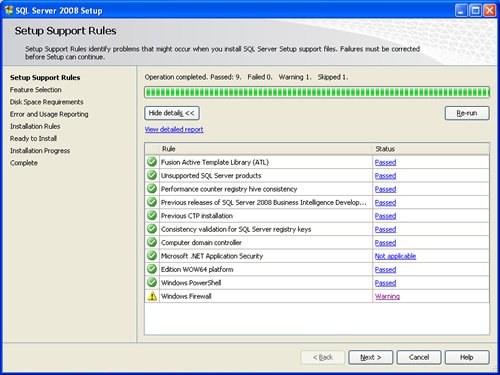







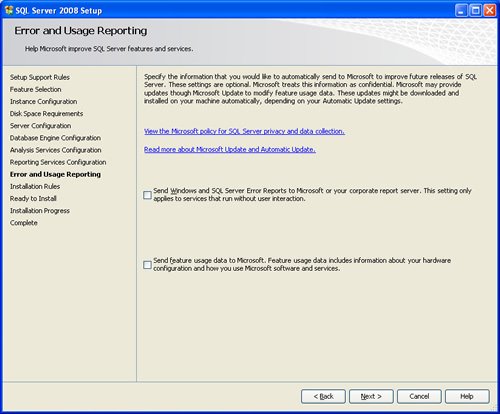








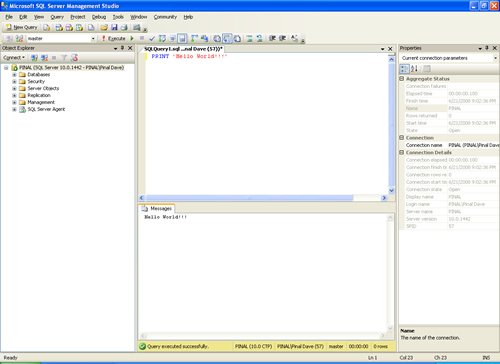
Reference : Pinal Dave (https://blog.sqlauthority.com)

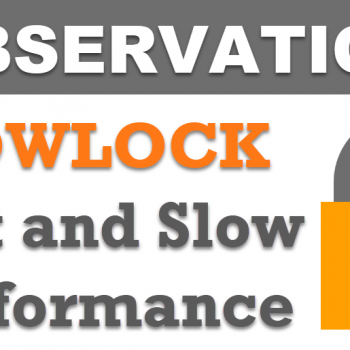




402 Comments. Leave new
solute sir;
thanks a lot
Hi all..can anyone mail me the link for sql server 2008 r2 set up file. i need it..plz help me..
Sir,
Realy Good Manual
Thanks Lot
REgards,
again thanks a lotttt
By – NIRAJ KUMAR
Thanks a ton. I wasn’t able to go ahead with installation. This helped me.
sir i very happy of your fourmla
thanks for your instalation gide
thank you ….it’s really helpful.
hi
thank you very much for this screenshots,this was very usefull to me
thank u, this is very use full, more appreciated if little explanation was written for each screen.
Hi,
am trying to install sql server 2008 .After installs setup support files nothing happens.please help.
it’s a realy nice
Dear Pinal,
I want to install sql server 2008 on windows server 2008 operation systems. please can u provide me clear steps how to install and connect to with application server.
please help i am handling a project of 9 clients among which one site is a central site
WHEN I M INSTALLING IT ..IT SHOWS .NER FRAMEWORK 3.5 HAS FAILED THE COONECTION AND IN WINDOWS 8 .NET FRAMEWRORK 3.5 IS NOT WORKING WHAT SHOULD I DO NOW
thank you sir…..
thank q
Thanks A lot, I can`t install it ;(
there is no server name in my SQL sever what the problem
sqqlserver instance name is allready exist for this m getting problem..so give solution 4 dis…plz
Hey !
When I type my Username as server name, it denies an gives error. Though i installed by selecting current user in the mixed mode? Should i reinstall or what ?
I want to install Windows Installer for Sql server2008 OS Windows Server 2008 R2 X64. But when I installed Windows Installer 4.5 will display the following warning:
the update is not application to your computer
When I drag drop the shortcut file of “SQL Server Management Studio” from the Start Menu,it completely remove from the sql server 2008 file..But unknowingly I deleted the shortcut file of “SQL Server Management Studio” by press shift+delete..Plz help me for backup