As the title is very clear what this post is about I will not write long description. I have listed definition of FILLFACTOR from BOL here.
FILLFACTOR
Specifies a percentage that indicates how full the Database Engine should make the leaf level of each index page during index creation or alteration. fillfactor must be an integer value from 1 to 100. The default is 0.
Fill factor is the value that determines the percentage of space on each leaf-level page to be filled with data. In an SQL Server, the smallest unit is a page, which is made by Page with size 8K. Every page can store one or more rows based on the size of the row. The default value of the Fill Factor is 100, which is same as value 0. The default Fill Factor (100 or 0) will allow the SQL Server to fill the leaf-level pages of an index with the maximum numbers of the rows it can fit. There will be no or very little empty space left on the page, when the fill factor is 100.
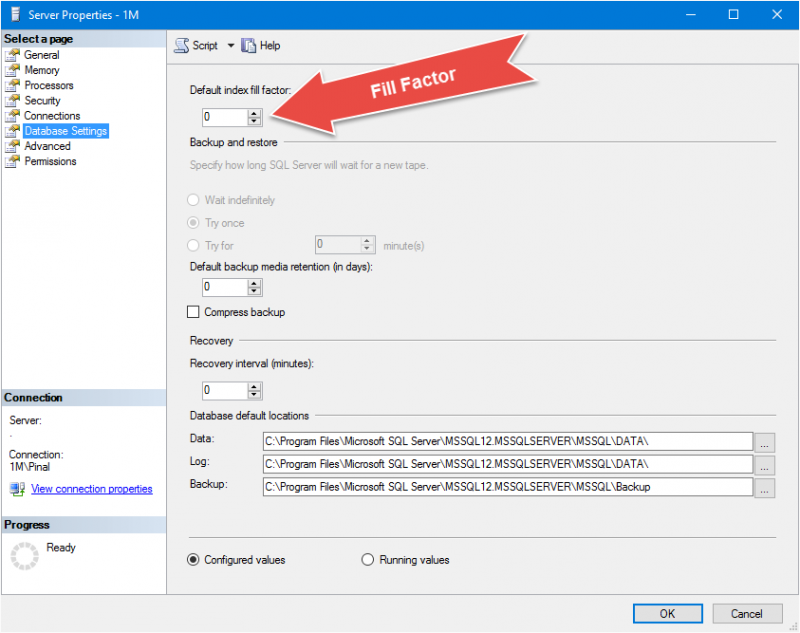
T-SQL Script to set Server level FILLFACTOR to 90
EXEC sys.sp_configure 'show advanced options', '1' RECONFIGURE WITH OVERRIDE GO EXEC sys.sp_configure 'fill factor (%)', '90' GO RECONFIGURE WITH OVERRIDE GO EXEC sys.sp_configure 'show advanced options', '0' RECONFIGURE WITH OVERRIDE GO
Here is a quick video about how to change fill factor:
You can subscribe to my YouTube Channel for frequent updates.
Reference : Pinal Dave (https://blog.sqlauthority.com)





