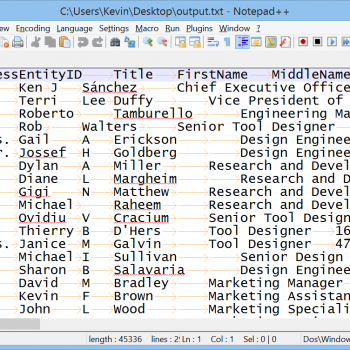There are few requirements in real world when Index on table needs to be disabled and re-enabled afterwards. e.g. DTS, BCP, BULK INSERT etc. Index can be dropped and recreated. I prefer to disable the Index if I am going to re-enable it again.
USE AdventureWorks
GO
----Diable Index
ALTER INDEX [IX_StoreContact_ContactTypeID] ON Sales.StoreContact DISABLE
GO
----Enable Index
ALTER INDEX [IX_StoreContact_ContactTypeID] ON Sales.StoreContact REBUILD
GO
Reference : Pinal Dave (https://blog.sqlauthority.com)