Error 1418 – Microsoft SQL Server – The server network address cannot be reached or does not exist. Check the network address name and reissue the command
 The server network endpoint did not respond because the specified server network address cannot be reached or does not exist.
The server network endpoint did not respond because the specified server network address cannot be reached or does not exist.
Fix/Workaround/Solution:
Step 1) Your system Firewall should not block SQL Server port.
Step 2) Go to Computer Management >> Service and Application >> SQL Server 2005 Configuration >> Network Configuration
Enable TCP/IP protocol. Make sure that SQL SERVER port is by Default 1433.
Just to make sure follow one more step which may or may not be necessary.
Step 3) Go to Computer Management >> Service and Application >> SQL Server 2005 Configuration >> Client Configuration
Enable TCP/IP protocol.
Well, this blog about error 1418 is pretty straight forward. Do let me know if you find it easy to solve this problem. Though this blog post was written to the SQL Server 2005 it is still true and it is applicable to the latest version of SQL Server as well.
If you find any similar errors in your environment, please let me know and I will be happy to write about them on this blog.
Reference: Pinal Dave (https://blog.sqlauthority.com)


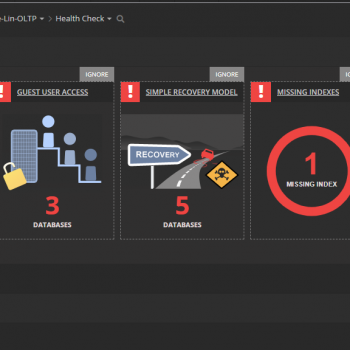



112 Comments. Leave new
can you send me a step-by-step instruction to fix the error 1418.
thanks.
I ran into the same thing, here’s how i did it.
Do the same full backup of your primary and restore to your mirror. Be sure to restore in the “NO RECOVERY” mode. The DB will stay in restore mode. Once that is done, do a “Transaction Log backup” of your primary and then do a Trans restore to your mirror. At this point, you can go through the gui and setup your mirror. If at all possible, use the same domain account for the SQL service on both servers. Hope that helps.
Sureshhumar,
I have set domain name for both servers, TCP/IP enabled, andnamed Pipes enabled. I am still getting SQL server , error 1418.
Could you please send me the document about step by step that you have mentioned.
Thanks
Hi suresh
Please send the step by step doc for the database mirroring.
Hi suresh
Please send the step by step doc for the database mirroring.
Hi Guys!
I am trying to do the mirroring on two different servers, but i am getting error 1418, tcp & namedpipe also enabled.if i am trying in on two different instance on same server, then it works sucsessfully,
any one can help me on this
Please send the step by step doc for the database mirroring.
Hello Suresh
Please send the doc
[email address removed]
Hello Suresh!
Please, send me the doc!!!
How about posting the DOC here. As many people that are having the problem whouldn’t it just be easier than having to send it to everyone?
I’m having the same problem as everyone else. I get the 1418 error, using the same domain id on both servers.
Please send me your documentation at
Hallo Sureshhumar,
send please the doc for the error 1418, this is a katastroph, an Microsoft a debakel.
Thank you for this script.
Volker
Hello suresh, I got the same problem here, please send me your doc please.
regrads
Hi Suresh,
I am facing same mirroring problem using SQL Server 2008 R2. Can you send your document please? Please…
Shekhar
Hello suresh, I got the same problem here, please send me your doc please.
regrads
Hi Suresh,
I am facing same mirroring problem using SQL Server 2008 Standard. Can you send your document please? Thanks in advance!
Kyle
Hi suresh,
I am also facing same issue,kindly mail me the steps to [email removed] .Help appreciated.
Regards
Vijay
Hi suresh,
I need to know if can set Mirroring in two server with :
Principal Server: SQLSERVER2005 SP3 EE
Partner: SQLSERVER2008 SP RTM
you think that I can set mirror in two servers?
Hi Suresh,
I am facing same mirroring problem using SQL Server 2008 . Can you send your document please?
Suresh,
We are facing the same problem. Could you please send me the document as well?
Thank you
I have sql server 2008 standard..
can u plz give me provide step by step mirroring …
i have same error while establishing mirroring
Hi Suresh,
I have same mirroring problem using SQL Server 2008 R2 . Can you send your document please?