We talk a lot about optimizing SQL with building the most efficient queries and application architectures. It’s what we enjoy doing and what we’re paid to do. We love to twiddle bits and tweak code, and can spend day after day doing this. But are we looking at the big picture? Is what we are working on the highest priority for the business or organization we work for? Are we extending our value beyond just implementing and optimizing SQL databases and applications? Can we deliver value that has a return on investment (ROI) to organizations? That ROI can be in terms of making people more productive, saving infrastructure costs, and even making trade-offs for when we should code and when we should automate. This even applies to when to use consultants like me. Can an hour of consultation with me save days or weeks of research and trial-and-error in addressing a major performance roadblock?
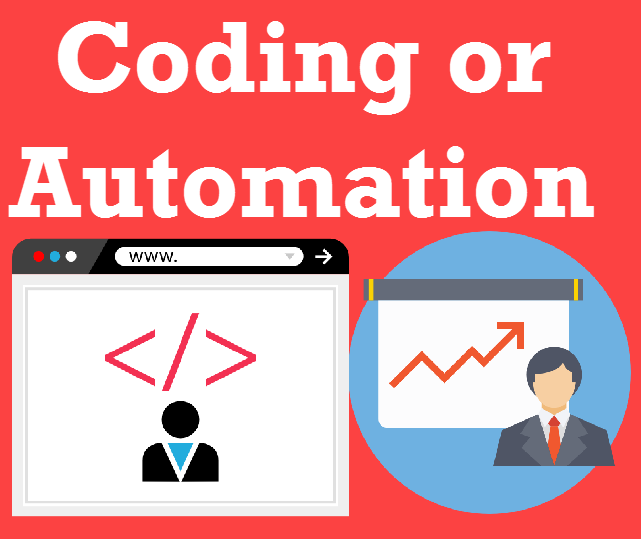
Coding or Automation
A good case in point is to consider that all SQL Server applications are running on a network. These applications contend with other applications for network resources, whether in the data center, across geographies, or into the cloud. Beyond this, consider that database applications are generally going to be one of the largest impacts on network traffic since things like analytics, replication, and interactive database applications can result in very large amounts of data being moved. Most DBAs considers this the network team’s problem. The result is massive investments in infrastructure to support the data center, remote offices, cloud applications, and mobile users. Consider the costs in terms of network cabling, routers (cable and wireless), WAN optimizers, and with the cloud they charge for bandwidth and may also charge for data volume. For even mid-size organizations these costs can add up to hundreds of thousands of dollars in setup costs and monthly costs in the thousands to tens of thousands of dollars. Closer to home, you help make choices in architecture that affect whether you need Standard SQL Server or Enterprise which again can impact the cost of tens of thousands of dollars.
Saving UDS 100K per Year
An example is when you run across performance issues with end-users experiencing slow performance due to the network or replication being too slow between sites, the organization has a choice to expend a lot of energy in optimizing the application, purchasing more bandwidth, or purchasing WAN optimizers. That can cost thousands of dollars per year. I have been experimenting with a tool called NitroAccelerator from Nitrosphere that addresses this problem at a fraction of the cost of the other solutions. In my testing, not only does NitroAccelerator improve performance across slow networks, but with large queries, I was experiencing a big performance improvement on a high-speed LAN. I had discussed this product with a customer of theirs that provides big data analytics for consumer behavior analysis. The DBA was initially trying to fix a performance problem for the data analysts. The result was that he saved the organization nearly $100K per year in data related costs to their cloud provider. And, yes, he solved the performance issue.
This is one example of creating a huge benefit to the organization without having to code. The important thing is to look beyond your direct responsibility and see your impact across the whole organization. Will using automation save the organization money? Will it improve productivity? Will it allow you to move on to other high-visibility issues? Additionally, if you think this way before you roll out new applications, maybe you can get them productive faster with minimal resource impact. Maybe you can roll out more applications faster.
When considering a problem or a new application rollout consider all resources – your technical abilities, automation, and consultation that augments your abilities to bring the greatest value to your organization. By doing this, you can be a hero to the organization and it can only help your career whether there or elsewhere.
For more information on Nitrosphere and/or to try NitroAccelerator, please visit
To arrange a consultation with me, please contact me. I know I can help you with your performance problems.
Reference: Pinal Dave (https://blog.sqlauthority.com)


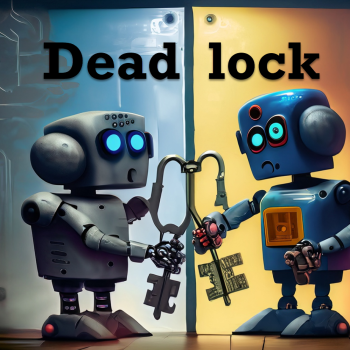



1 Comment. Leave new
I’ve been using NitroAccelarator at my company for 4 years to handle SQL WAN issues. We are dealing with a fussy application that is not efficient and 250ms of latency. Because we couldn’t force the vendor for political reasons to fix the application we started using Nitro and it’s been great. The staff has been helpful and have even added features that we have requested.