Last week we had amazing time with an interesting puzzle about Datetime. You can see the puzzle over SQL SERVER – Puzzle – Playing with Datetime with Customer Data. The puzzle was extremely well received and lots of people asked me to bring another puzzle which can help us learn something new. Looking at the request of everyone, here is another very simple puzzle with Date Format.

This puzzle is very simple – first, execute following script.
SELECT GETDATE()
When you execute above script, you will notice that it will display the current date in the format as yyyy-mm-dd, along with the date it is also displaying time values as well.
Resultset: 2016-09-19 12:32:58.737
Now let us assume that we do not want the time part in our display, we only want to display date part of the date time value. There are many different methods to get only date part, here is a relevant blog post: SQL SERVER – Retrieve – Select Only Date Part From DateTime – Best Practice.
Now let us assume that we have not read the blog post about how to select only date part from datetime. Now from visual inspection, it is very clear that we only want to retrieve left 11 characters from the datetime value. In SQL Server we have function LEFT(string,n) when we apply it over any string, it returns us n characters starting from the left. Let us apply the LEFT () function over our datetime function and retrieve only date part from it.
SELECT LEFT(GETDATE(),11)
When you execute above script, it does give us only date part, but the value of the data part is changed from yyyy-mm-dd to mmm dd yyyy.
Resultset: Sep 19 2016
The Puzzling question is –
Why did displayed date format changed from yyyy-mm-dd to mmm dd yyyy?
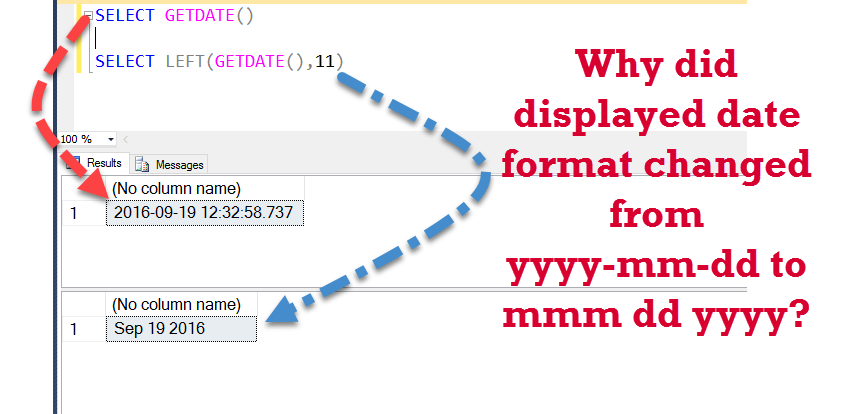
Well, just leave a comment in the blog post and after 2 days I will publish all the comments. If you know the answer of this puzzle, I suggest you ask this question to your friends and see if they know the answer of the same.
Reference: Pinal Dave (https://blog.sqlauthority.com)

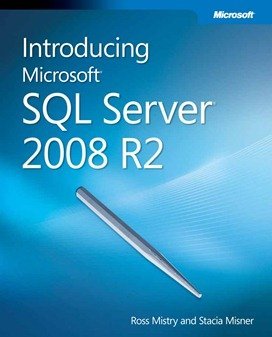




168 Comments. Leave new
The data type conversion processed during select. Check the code below
select GETDATE(), CONVERT(VARCHAR(30), GETDATE())
Hi,
Below is my comments.
LEFT ( character_expression , integer_expression )
character_expression
_character_expression can be a constant, variable, or column.
_character_expression can be of any data type, that can be implicitly converted to varchar or nvarchar.
So, the below query returns,
select GETDATE()
2016-11-25 12:50:27.767
If we convert this into varchar,
select cast(GETDATE() as varchar)
Nov 25 2016 12:57PM
The above cast conversion take implicitly in left () function.
After this conversion, it select number of character from this results as below,
select left(getdate(),11)
Nov 25 2016
select left(getdate(),20)
Nov 25 2016 12:57PM
Expression any data type of expression. If it isn’t a binary type then it will convert to a string data type.
Left() is a string function. So the date is converted to string data type