I try to refrain from talking about licensing related topics because they seem to be complicated and have tons of permutations and combinations. Having said that, in the recent past, I was baffled to see this query land to my Inbox which was interesting and needed some attention from me. I could have easily put it under the rug and forget but this kept haunting me for a long time. So I decided to check with a couple of senior DBA’s who manage 1000’s of servers and how they manage doing something like this. So I called up, learnt a few tips around licensing and this is what I have assimilated from the discussion. Though this discussion and facts stand true as on date of publication of this blog, some of the nuances might change maybe in the future. That might make some of the licensing terms void. But the process to change license key will always be something useful to you in my opinion.
SQL Server can be purchased via various channels like MSDN, Volume License, Full Packaged Product (FPP) or OEM. Sometimes it may happen that:
- You have installed SQL Server from MSDN media and later you purchased media via Volume License channel and you want to update the license key used by SQL Server.
- You have an MSSQL install that was purchased by one department, but now a new department wants to take over the install and want to use their own license.
The steps to update product key is simple. Actually, these are the same steps which are required to upgrade the edition of SQL Server. While changing product key, there is no “real” edition upgrade.
- Run setup.exe from the media.
OR
If you have SQL already installed, then you can also launch “Installation Center” by going to Start->Programs ->Microsoft SQL Server 2008[R2]->Configuration Tools-> SQL Server Installation Center[(64-bit)].
- You would get below screen titled “SQL Server Installation Center”
- Go to “Maintenance” and click on “Edition Upgrade” as shown below
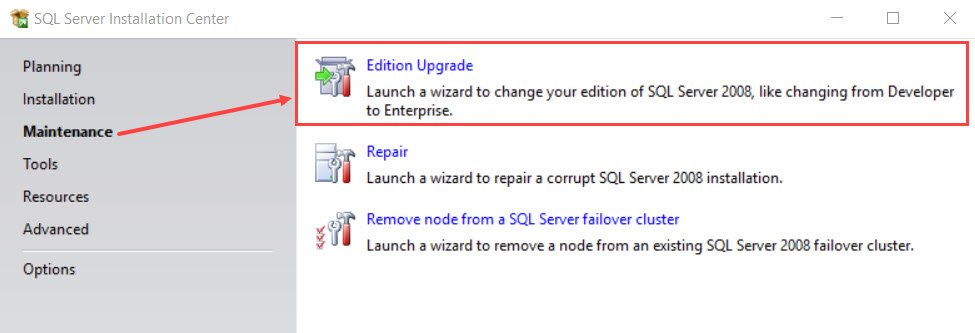
- Go through the wizard and make sure that new key is entered in below screen.
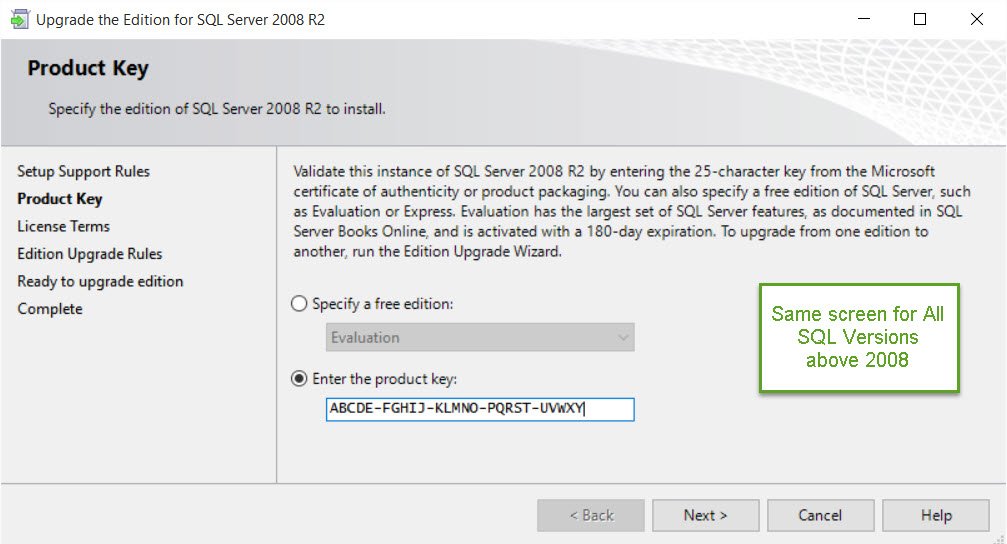
If you have a requirement to do this on multiple server and going through the setup wizard is not an option, then you can use below command line also.
For Default Instance:
Setup.exe /q /ACTION=EditionUpgrade /INSTANCENAME=MSSQLSERVER /PID=<PID key for new edition>” /IACCEPTSQLSERVERLICENSETERMS
For Named Instance:
Setup.exe /q /ACTION=EditionUpgrade /INSTANCENAME=InstanceName /PID=<PID key for new edition>” /IACCEPTSQLSERVERLICENSETERMS
Have you ever changed product key? What have you done in the past? What techniques have you used to perform this task? Do let me know about your experiences too.
Reference: Pinal Dave (https://blog.sqlauthority.com)



21 Comments. Leave new
Hi Pinal,
I need your help . Currently I am working in an IT Company as Software developer & my current technology on which I am working is MS .net. But My role in current project is DBA. I want to become SQL server DBA. I have little bit information regarding becoming DBA.
My question is that I want to know about Data modelling ,Data warehousing, Data Mining , Data development, Administration & all. I want to know correct order of all these terms which comes first.
Pinal , I think in the picture pointing to Repair , it should be Edition upgrade !
Sai, you are the man, saved me 10 minutes to get it right!
Good Read Pinal. Thanks for writing this post. However I have question on this… Should we need to activate the enterprise edition post upgrade from evaluation edition?
How do I install multiple product keys? We have a four core server and we have two “7JQ-00341 | SQLSvrEntCore ALNG LicSAPk MVL 2Lic CoreLic” licenses
How to install both of them?
Caused me some time to find out the bad arrow too. You should correct this.
Will do.
I have fixed it Jon.
SQL Server Standard and SQL Server Standard Core each contain the same software, How do I select Standard Server license or Standard Core license at installation time. I did not see anything to select.
I believe, installation wise there is no difference. Its all paper based license and you need to produce them, if audited by Microsoft.
Hello, I need a big help. Here is my problem, I already downloaded the SQL service pack 1 and installed the server in a laptop, but that laptop is old. I brought a new laptop and i want to use my new laptop instead of the old and use my sql server 2016. Is there a way to “transfer” my product key to my new laptop so i can use my sql server 2016? Please help.
Hi,
What is the recommended way to do this on a WSFC with SQL 2012 enterprise licensing?
Thanks,
2018.10.11. Thank you, Pinal. How can I compensate you for this awesome procedure?
By reading this blog, you already compensated!
Edition upgrade from evaluation to enterprise 2016 is failing. It upgrades only SQL browser, SQL writer and SQL client connectivity. FYI – I am unable to see database engine in feature selection and SQL services are down as evaluation period has expired.
Any help please??
Is it possible to switch from enterprise core based to enterprise only using this method. Does the setup allow this or will it consider as a downgrade.
Hi Pinal, Can I do it offline (Server not reached to the internet) ? I would like to change product key in the same version (MS SQL 2017 Standard).
Hi Pinal, Could you please help me. I would like to change Product Key with the same version (MS SQL 2017 Std.). And server does not allowed to reached the internet. Question is it possible or way to change Product Key in offline mode if not can you suggest other way please?
Hello Pinal,
Is there a way to change Product Key from Sql Server in Linux?
thank you
i want to upgrade sql 2014 license edition to SQL 2019.can i use my existing license key to use latest version 2019?
i have sql server with 4 core licence so i have 2 product key i dont know where insert the second product key