dbForge Event Profiler is one of the most useful SQL Server “build-in” tools. The Profiler records data associated with various SQL Server events for further analysis. This data is stored in a trace file that can later be analyzed or used to replay a specific series of steps when trying to diagnose SQL Server relates problems. The tool allows you to view communications between a client and SQL Server, and gives you an insight into its internal performance. To take full advantage of its potential, download dbForge Event Profiler for SQL Server for free now. Let us learn about Analyze SQL Server Data Efficiently.
The tool offers a large spectrum of features that can assist you in:
- analyzing trace results by grouping or aggregating them;
- auditing user activity;
- creating your own custom traces and save them for future use;
- debugging T-SQL code and stored procedures;
- executing quality assurance check;
- identifying performance-related problems with front-end applications, queries, T-SQL, transactions, and so forth;
- performing stress testing;
- performing query analysis of execution plans;
- viewing SQL Server performance when interacting with a client.
Essentially, the Event Profiler is designed to quickly and efficiently track down and fix many SQL Server related problems, such as poorly-performing queries, locking and blocking, excessive table/index scanning, and a lot more. For example, you can monitor the execution of a stored procedure to see whether it hampers SQL Server performance.
Using the Profiler, you can monitor the events that you are interested in. For example, you may want to capture events from a specific user or a given database. Smart filters allow you to collect only the events that you want, filtering out those of no interest. This reduces the amount of data that is stored in your trace.
dbForge Event Profiler provides a rich graphical user interface that can be used to create, analyze, and replay trace results. As the trace data is being collected, you can stop or pause the trace at a certain point and store the trace results to a physical file on a local hard disc. The saved SQL Server Profiler document has the “.*ssp” extension. This file may then be viewed to analyze data captured, share it with others, or compare the trace results to traces performed later.
Powerful Tool in Action
Below is an example of how you create a new trace using dbForge Event Profiler.
To create a new trace, you follow these steps:
- On the Start page, click Profile Server Events. The Profile Server Events wizard appears.
- Specify the connection.
- Optionally, select a profiling template, modify the trace file settings and the data storage settings. Click Next.

- On the Events to Capture page, select the events you want to capture. Click Next.
- Optionally, on the Actions page, select the actions you want to capture in the current events session. Click Next.
- Optionally, on the Event Filters page, specify filter options to limit the tracing data.
- Click Execute. The Trace will start and the Server Event Profiler Document opens.

Once you have collected enough data, stop the trace by clicking the Stop Trace button on the toolbar. At this point, you may review the collected data or save it to a file for future use.
Now that you have learned about many advantages of this smart tool, you can start mastering and making practical use of the dbForge Event Profiler for SQL Server by downloading it now for FREE.
Reference: Pinal Dave (https://blog.sqlauthority.com)

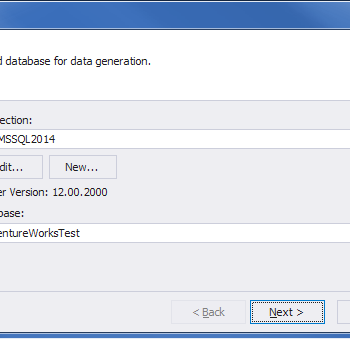
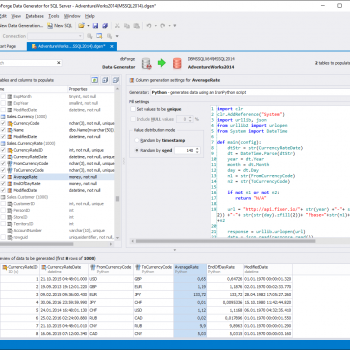



4 Comments. Leave new
Hi, Pinal. Can you offer any thoughts on the differences between this and the built-in SQL Server Profiler? It seems just an alternative interface for that tool (which may help for those who don’t have it, for whatever reason).
I tried to find any discussion of differences on the site but could not. Since I’ll assume you’ve used both, I’m sure some of your readers would appreciate if you may have any thoughts on that. Thanks, as always, for the great content you offer daily.
SQL Profiler can only capture the data – it does not have capability to do anything more. User friendliness is lacking in the SQL Profiler and these guys have made it much simpler. You can try it once to see what I meant.
Thanks so much for the response, Pinal, and the confirmation. And sure, since it’s free, one can try it to see what they think. I hope to do that soon. :-) I see they have many other free (and commercial) products.
Sure, thanks for dropping a line. Let us know your thoughts and learnings too.