When I wrote my previous blog post on SQL SERVER – Finding Tables Created Last Week – DBA Tip, lesser did I know something as simple as this can become such an interesting topic of conversation. I have been overwhelmed with the number of emails I have gotten in the past week to know more about such real life scenarios. Having said that, a number of you also asked are there a much easier way to look at the same inside SQL Server Management Studio.
As I was thinking about possible options, one thing that struck me is – I haven’t told you how this can be done using UI inside SQL Server Management Studio.
SSMS is a powerful tool and a number of options exist to address the same scenario. Let me talk about two other easier ways to get the answers to our question next.
Object Explorer
When using Object Explorer, get to Tables node -> Right Click and Select Filter -> Filter Settings. Once here, you will get a “Creation Date” Property which can be used as a filter. Select the Operator and the value and we are all done.
This will filter the “Tables” node on Object Explorer with objects which were created based on the date condition we specified in the filter.
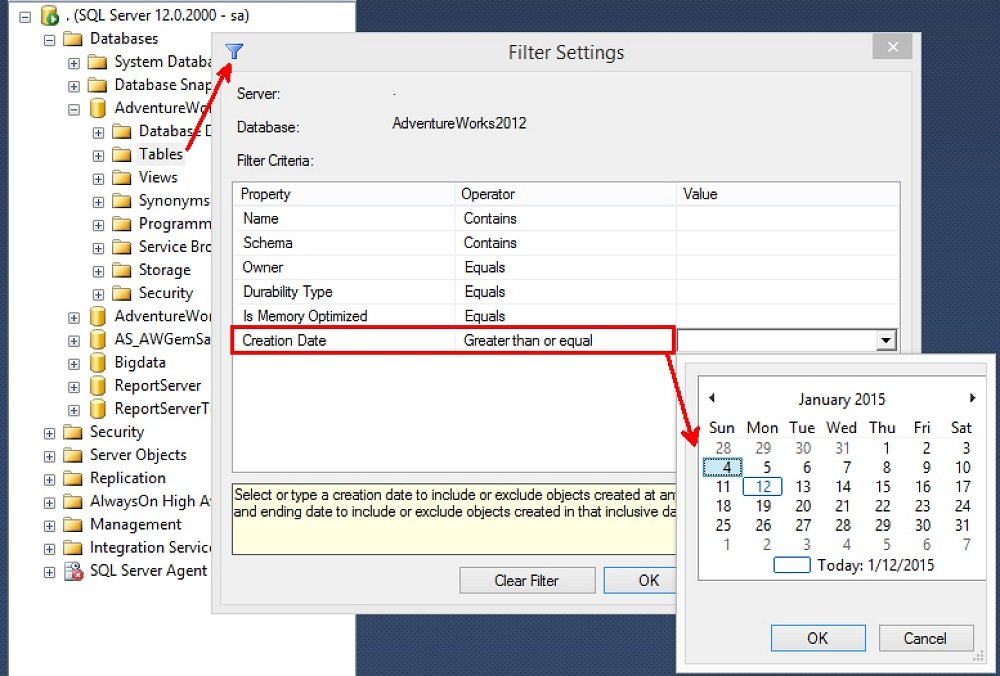
Object Explorer Details Pane
The next option is to use the Object Explorer Details Pane (F7 shortcut). Here on the header, select the “Create Date” Column and then sort by the same. Now the tables that were created latest will bubble to the top.
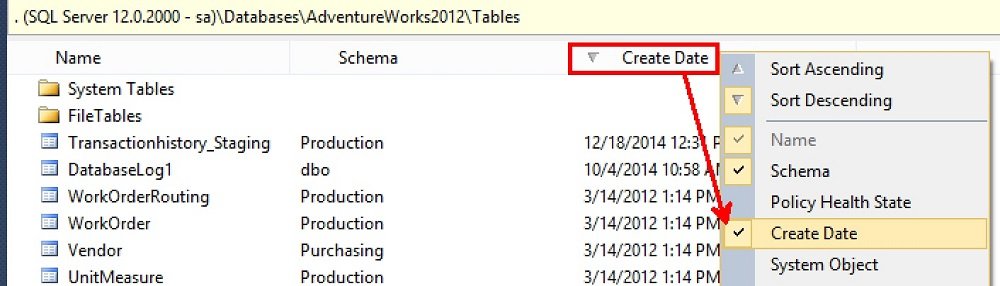
Awesome, right? These are couple more ways to find the latest tables that were created in the database. This is quick and handy if you don’t want to write any TSQL or any other methods. Do let me know if you have any other way to find the same. I look forward to learning from you folks too.
Reference: Pinal Dave (https://blog.sqlauthority.com)





