Data Quality Services is very interesting enhancements in SQL Server 2012. My friend and SQL Server Expert Govind Kanshi have written an excellent article on this subject earlier on his blog. Yesterday I stumbled upon his blog one more time and decided to experiment myself with DQS. I have basic understanding of DQS and MDS so I knew I need to start with DQS Client. However, when I tried to find DQS Client I was not able to find it under SQL Server 2012 installation.
I quickly realized that I needed to separately install the DQS client. You will find the DQS installer under SQL Server 2012 >> Data Quality Services directory.

The pre-requisite of DQS is Master Data Services (MDS) and IIS. If you have not installed IIS, you can follow the simple steps and install IIS in your machine.


Once the pre-requisites are installed, click on MDS installer once again and it will install DQS just fine.

Be patient with the installer as it can take a bit longer time if your machine is low on configurations.
Once the installation is over you will be able to expand SQL Server 2012 >> Data Quality Services directory and you will notice that it will have a new item called Data Quality Client. Click on it and it will open the client.



Well, in future blog post we will go over more details about DQS and detailed practical examples.
Here are relevant blog post to this topic:
- SQL SERVER – Step by Step Guide to Beginning Data Quality Services in SQL Server 2012 – Introduction to DQS
- SQL SERVER – Why Do We Need Data Quality Services – Importance and Significance of Data Quality Services (DQS)
Reference: Pinal Dave (https://blog.sqlauthority.com)



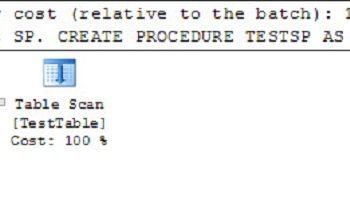


6 Comments. Leave new
Is your first screen shot using the install media? Or on disk?
Thank you for your blog that is very useful. Juste to be accurate, MDS and IIS are not pre-requisites for DQS. It can be installed without MDS. DQS (client and server) doesn’t need IIS : only the MDS Client needs it.
Hi
I have a quick query – It would be possible to have the Data Quality Client on a different VM right? I am yet to try out this feature. The reason for asking this question is, our organization have databases deployed on the Active/Active SQL Cluster where IIS is not allowed. Also all connections to the database from the application is done using integrated windows authentication. If we can use Data Quality services, we can avoid direct access of Data Steward accounts to the production database which will raise a security exception for further approval.
Please reply
How do I find programmatically using WMI or registry if SQL Data Quality Services is installed
How we can access DQS remotely.
How we can access DQS from another computer?