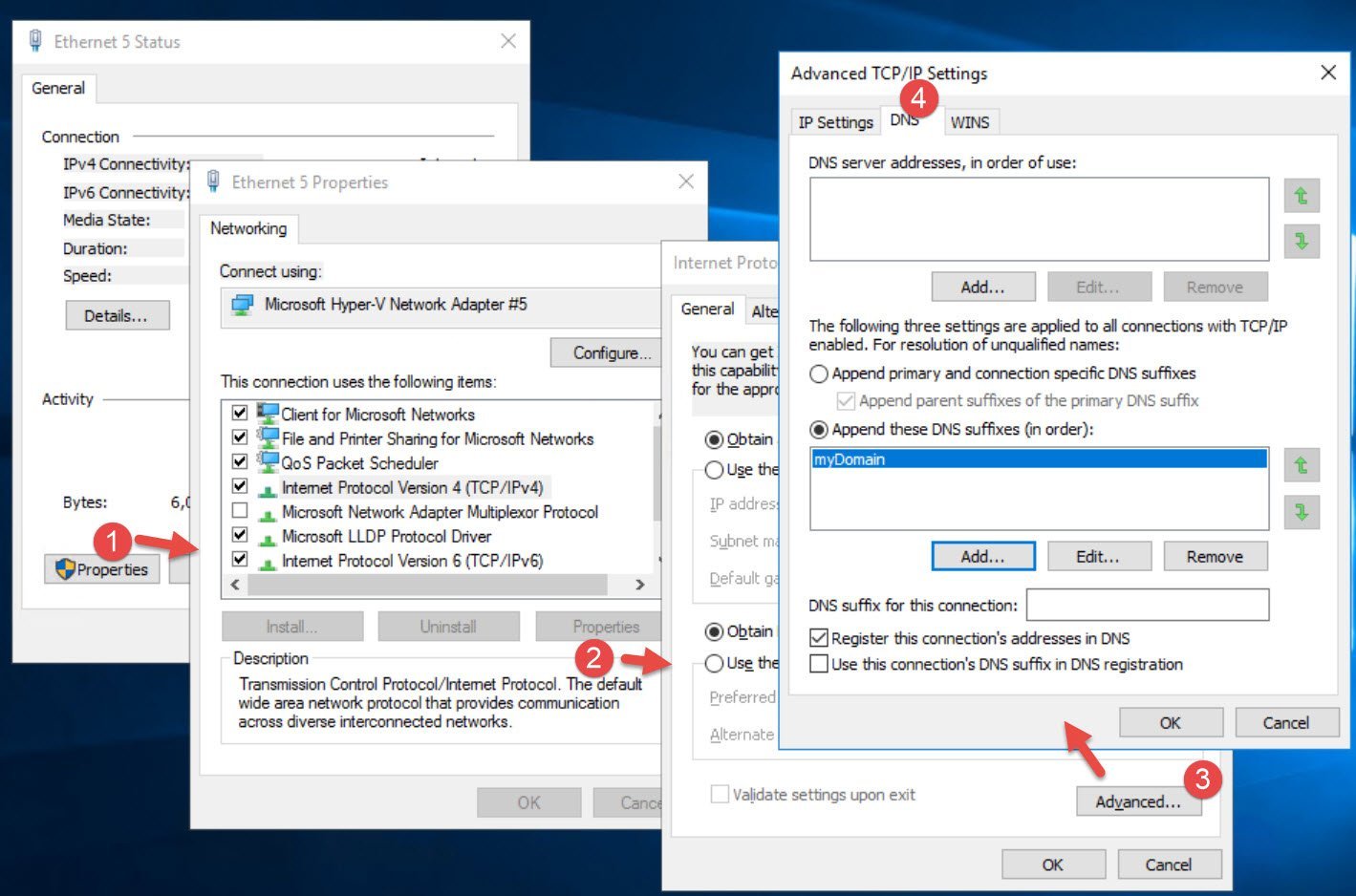During my consultancy engagement, my client’s DBA team was installing SQL Server and getting an error. Since they know my work style, I got pulled into fixing that issue. In this blog, we would learn how to fix SQL installation error: Validation for setting ‘AGTSVCACCOUNT’ failed. Error message: The RPC server is unavailable.
SQL SERVER Analysis Services – Unable to Start Service. Error: The Filename, Directory Name, or Volume Label Syntax is Incorrect
Sometimes I get a chance to work on something which I have not worked earlier but I give my 100% before I give up. This gives me chance to learn something new and every time I get a new topic to write a blog. In this blog, we would learn about fixing “The filename, directory name, or volume label syntax is incorrect” error while starting SQL Server Analysis Services. Here is the exact message from system event log while trying to start the services using configuration manager.
SQL SERVER – Event ID: 1135 – Cluster node ‘NodeName’ was Removed From the Active Failover Cluster Membership
When I work with customers, there are situations when I get chance to learn something from them. I was engaged with an AlwaysOn availability group engagement and got some interesting information from a customer which I am sharing here. In this blog, we would learn about how to solve event id 1135 – Cluster node ‘NodeName’ was removed from the active failover cluster membership.
SQL SERVER – Maintenance Plan Error: Failed to Acquire Connection “Local Server Connection”.
One of my clients had an interesting situation where none of the SQL Maintenance plans were working. The example what I am using here is a SQL Server backup maintenance plan failing. I also saw a behavior where all the individual jobs were working fine as expected.
SQL SERVER – FIX: Unable to Create Distribution Database on a UNC Share – Configure Distribution
Whenever we try to use Configure Distribution option in SSMS in a SQL Server instance which is configured on a UNC Path, the wizard will not allow us to configure the Distribution database and we will get the below error:
What are Ports Needed to Configure Log Shipping? – Interview Question of the Week #169
Question: What are Ports Needed to Configure Log Shipping?
QL SERVER – Unable to Create Listener: Msg 41009 – The Windows Server Failover Clustering (WSFC) Resource Control API Returned Error Code 5057
One of my clients contacted me for quick On-Demand consulting. They were working under close deadlines and delivering the solution on time was critical for their success. They contacted me and explained that they were having trouble creating a listener for their two nodes AlwaysOn Availability Group. The error message which they received from T-SQL is below. Let us learn how we can fix error related to Windows Server Failover Clustering.